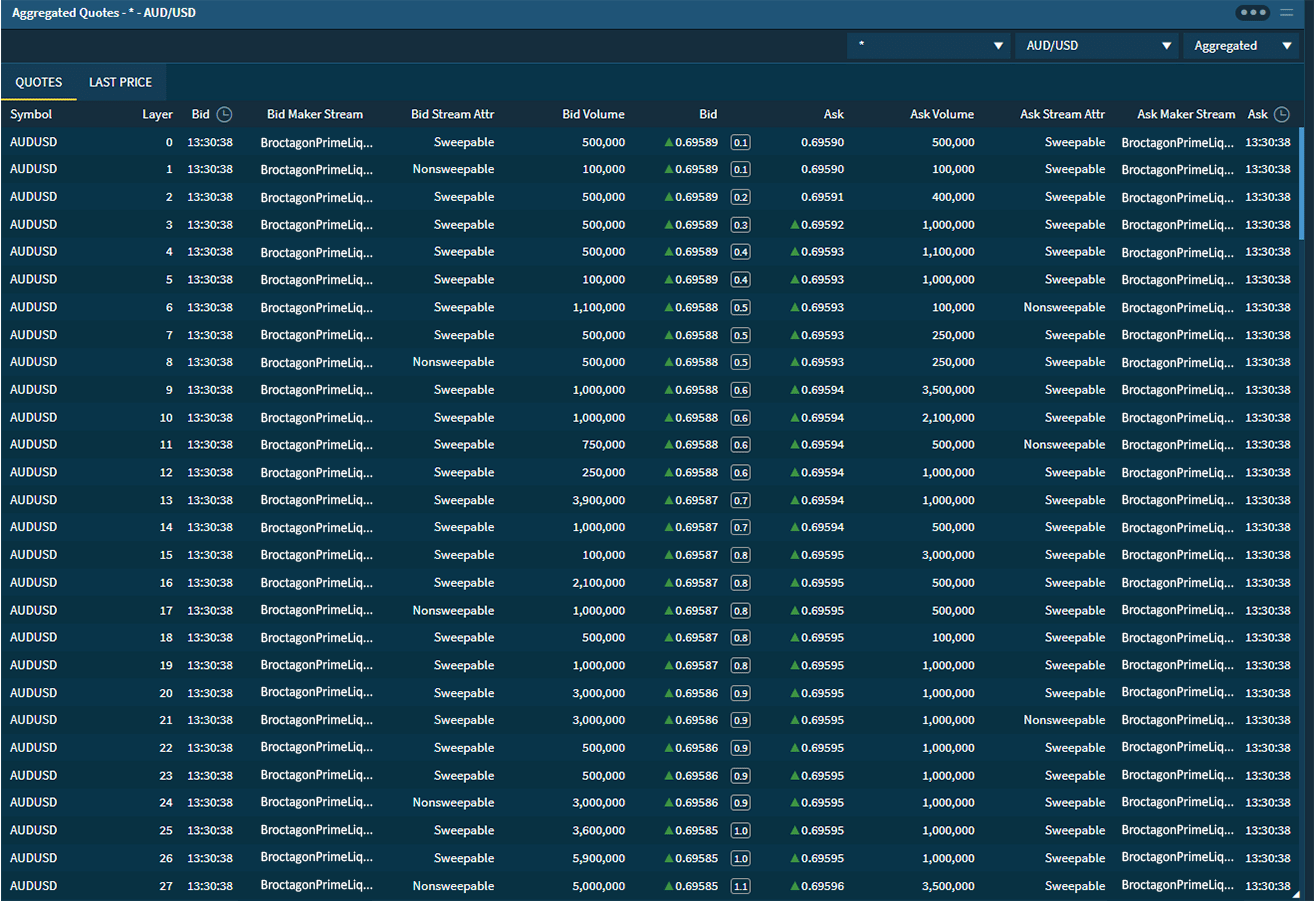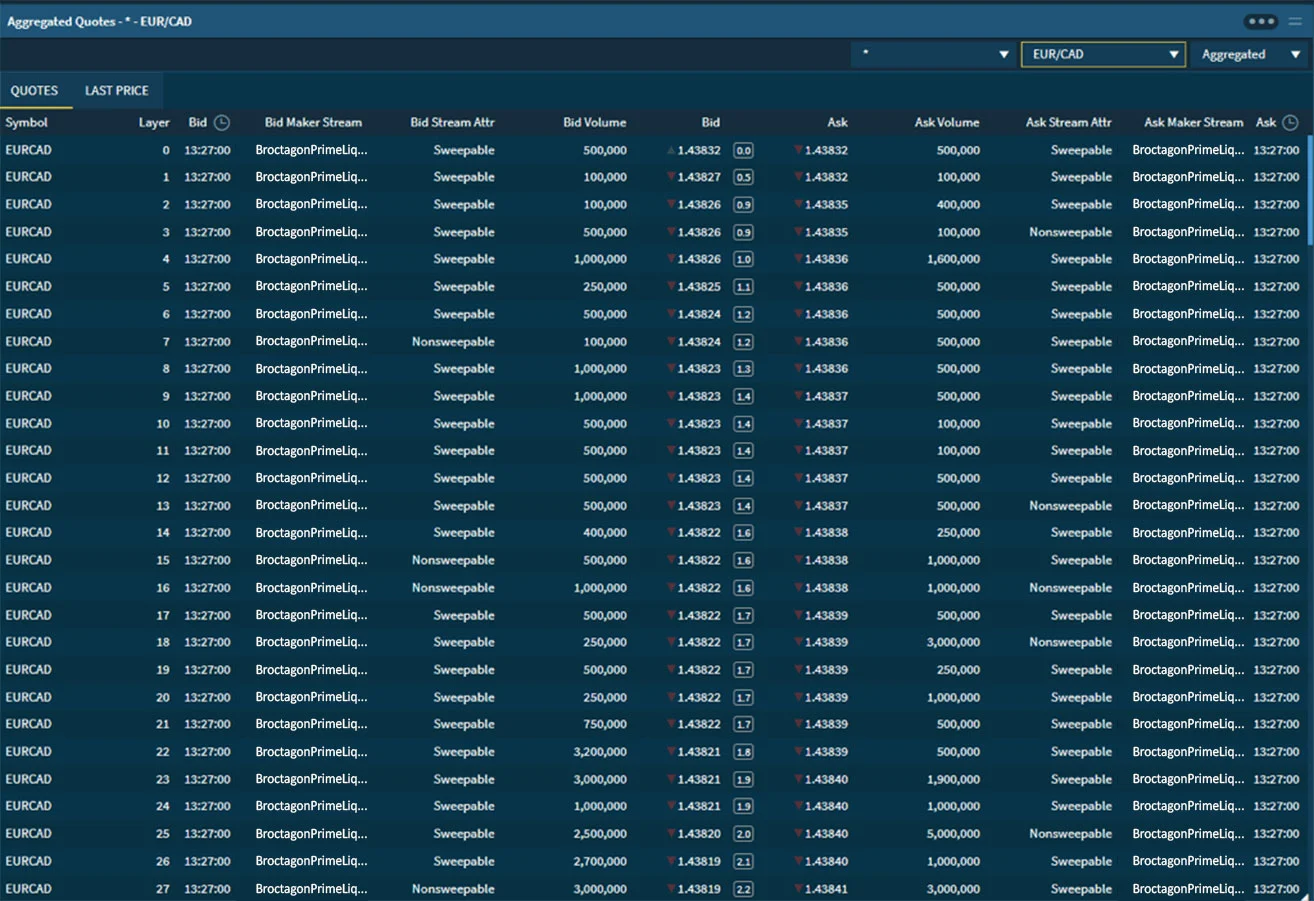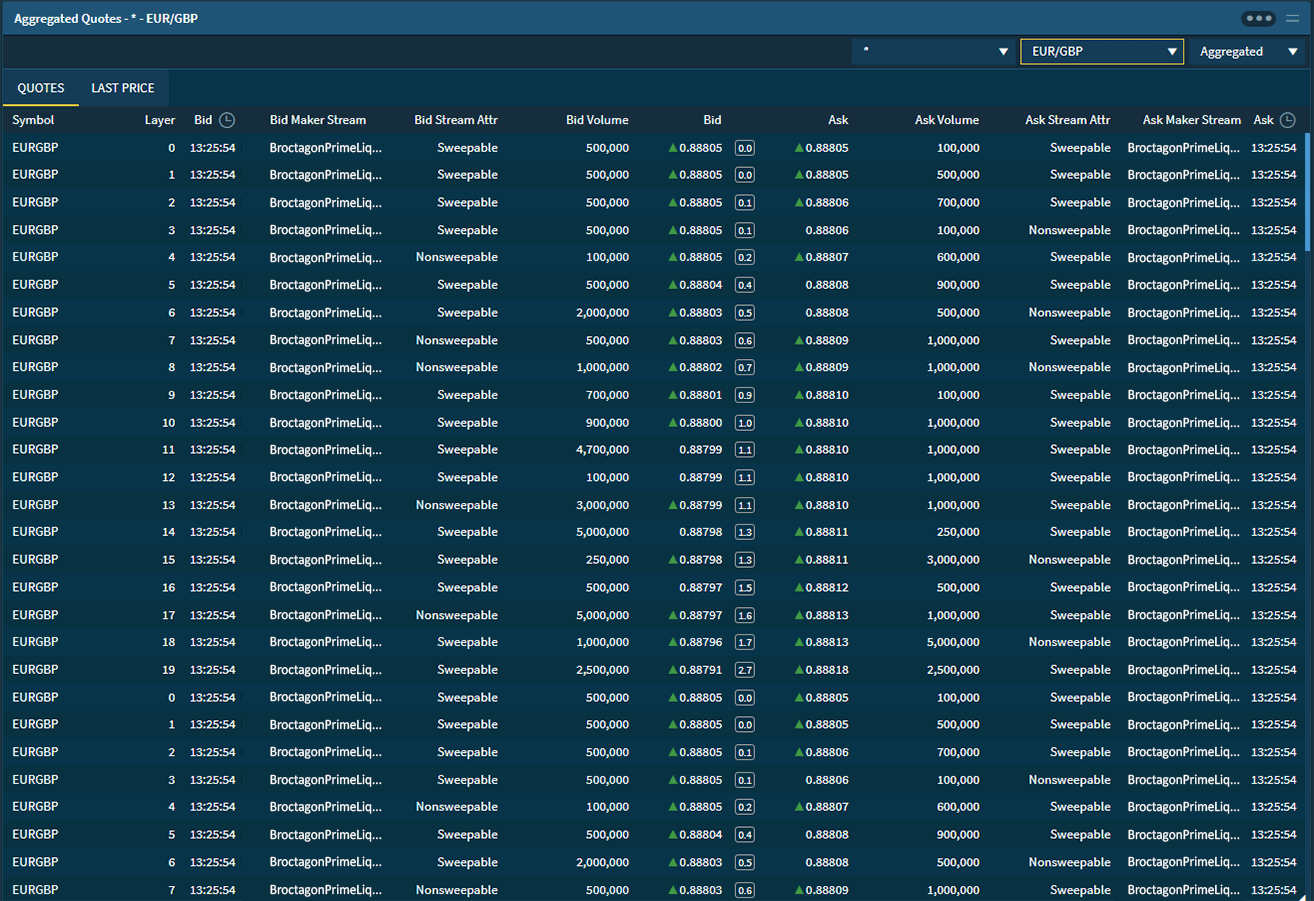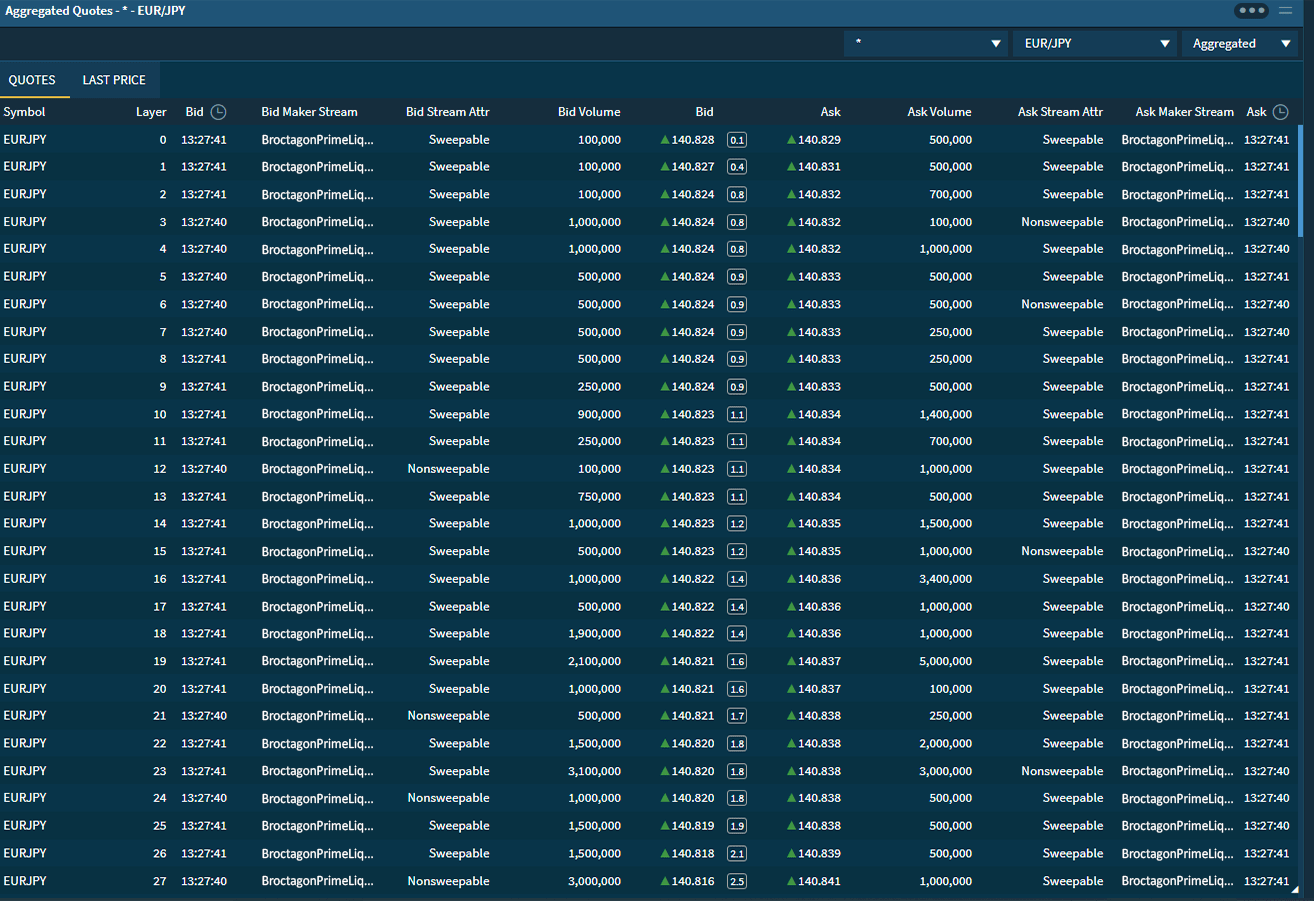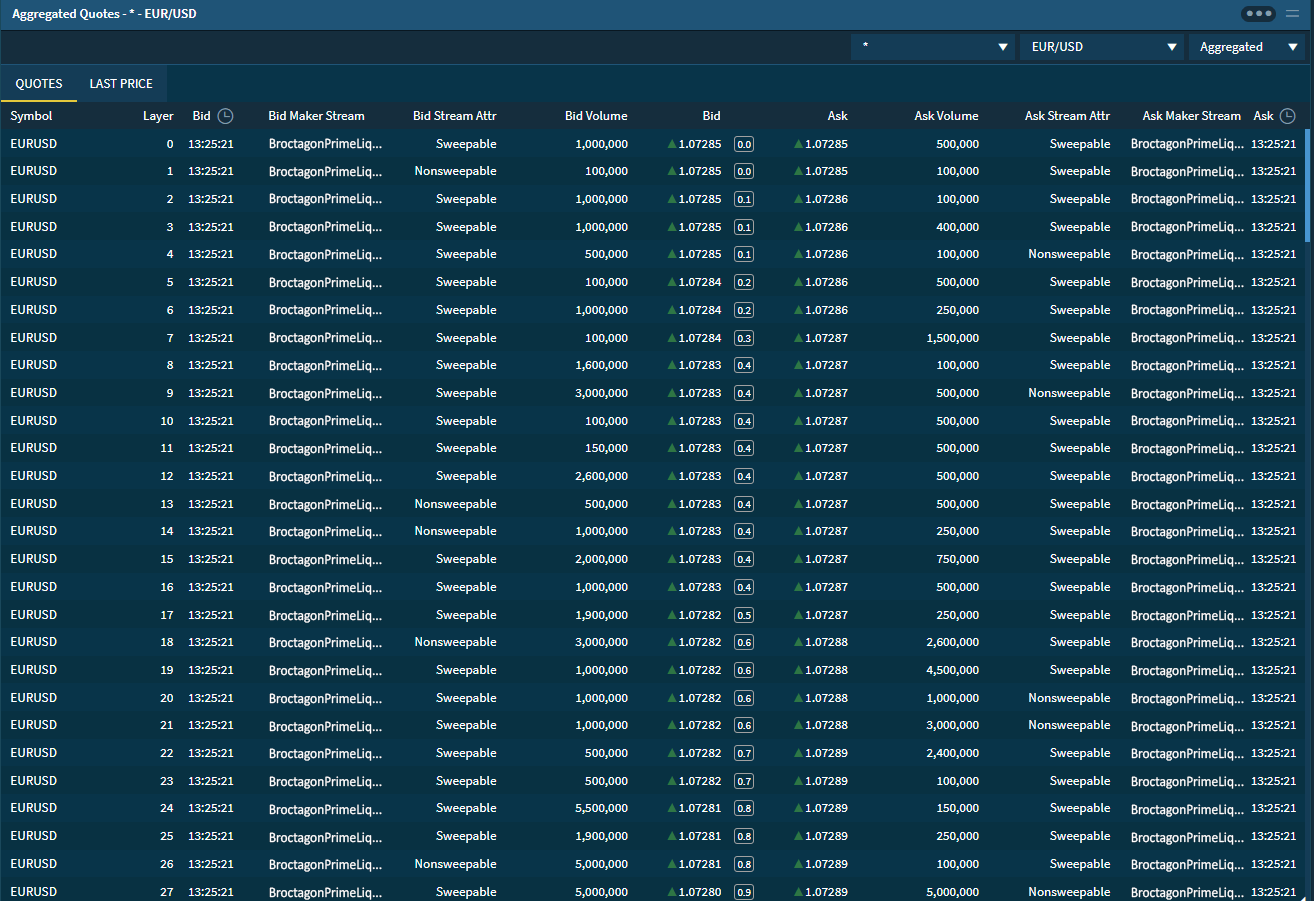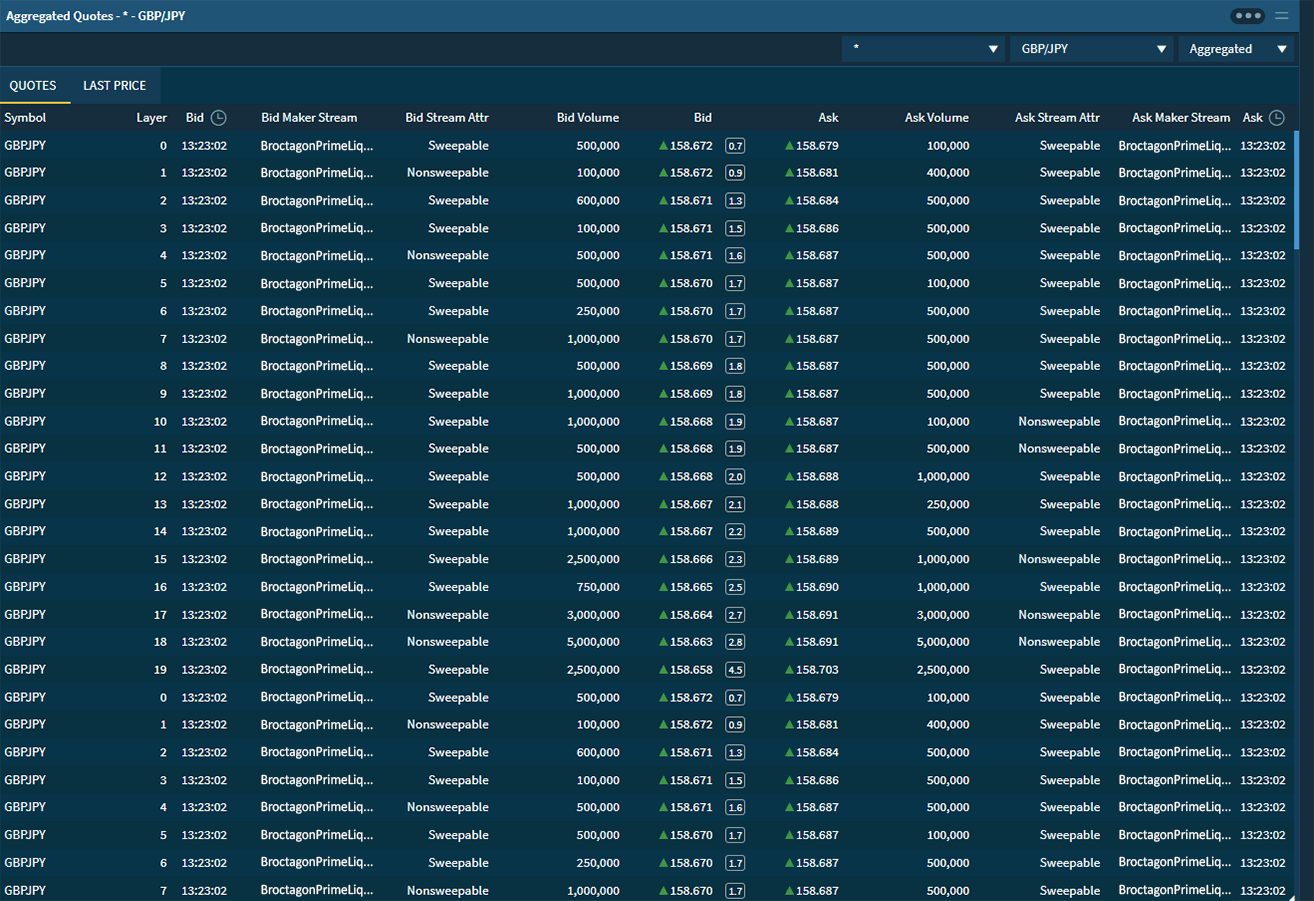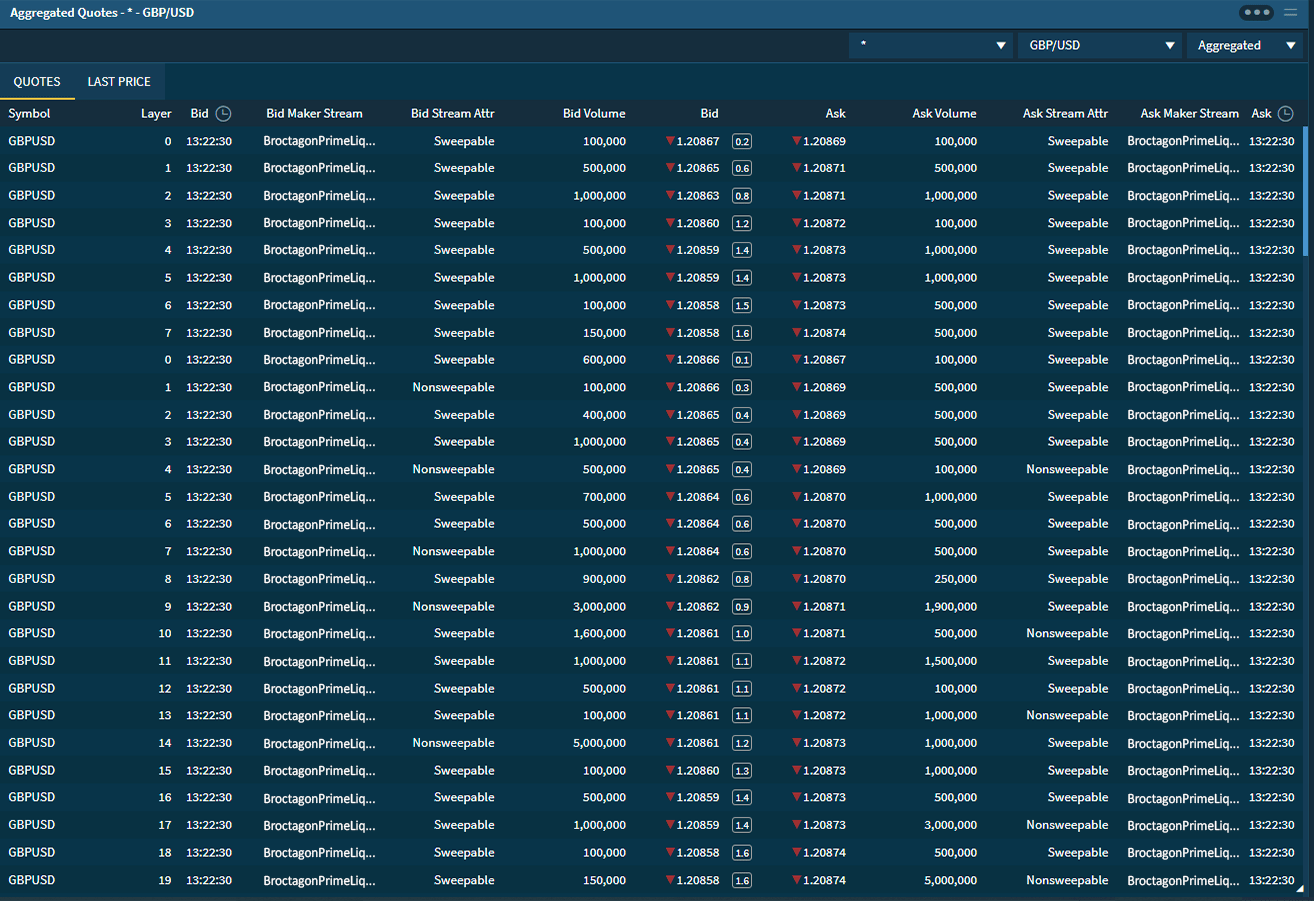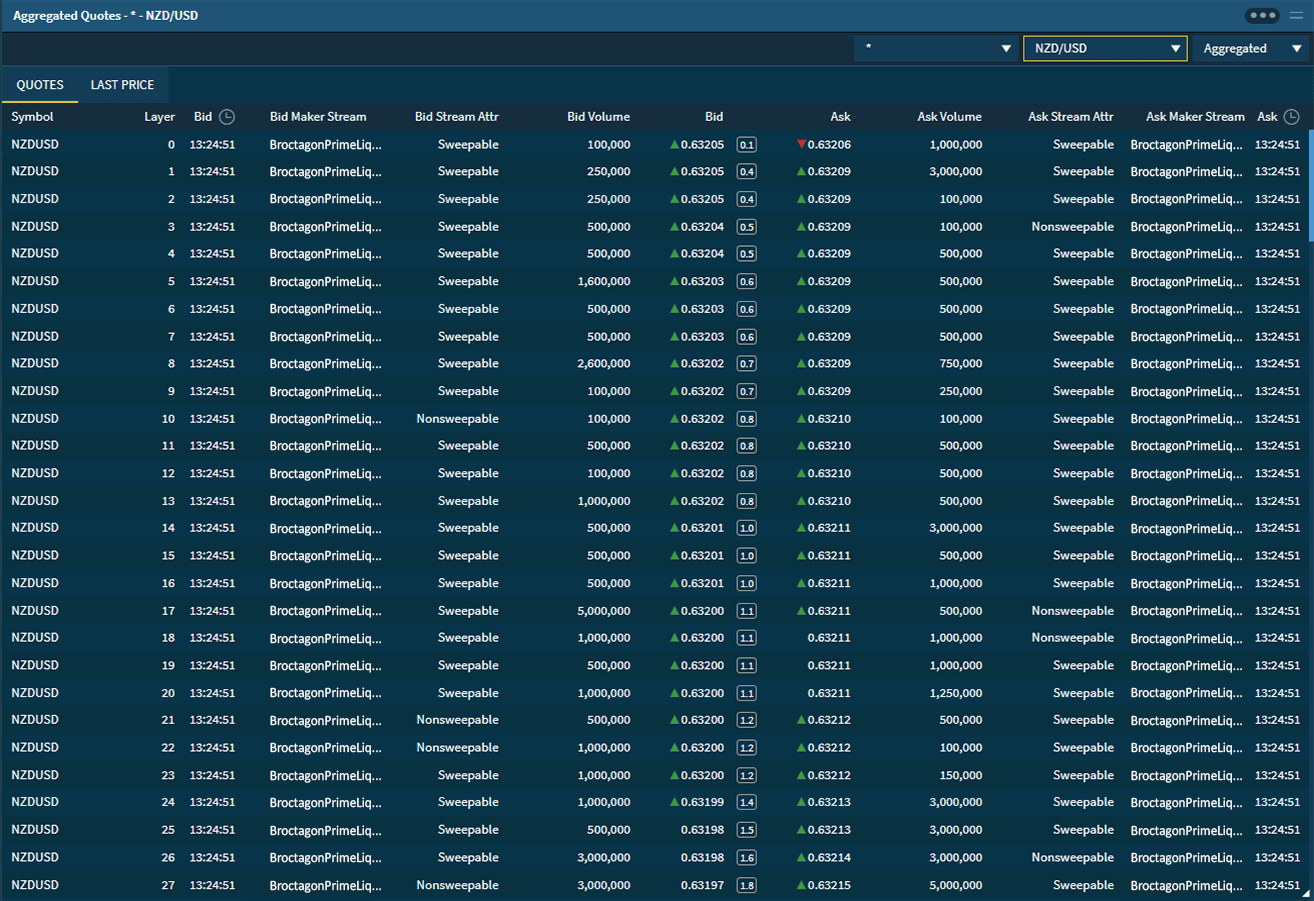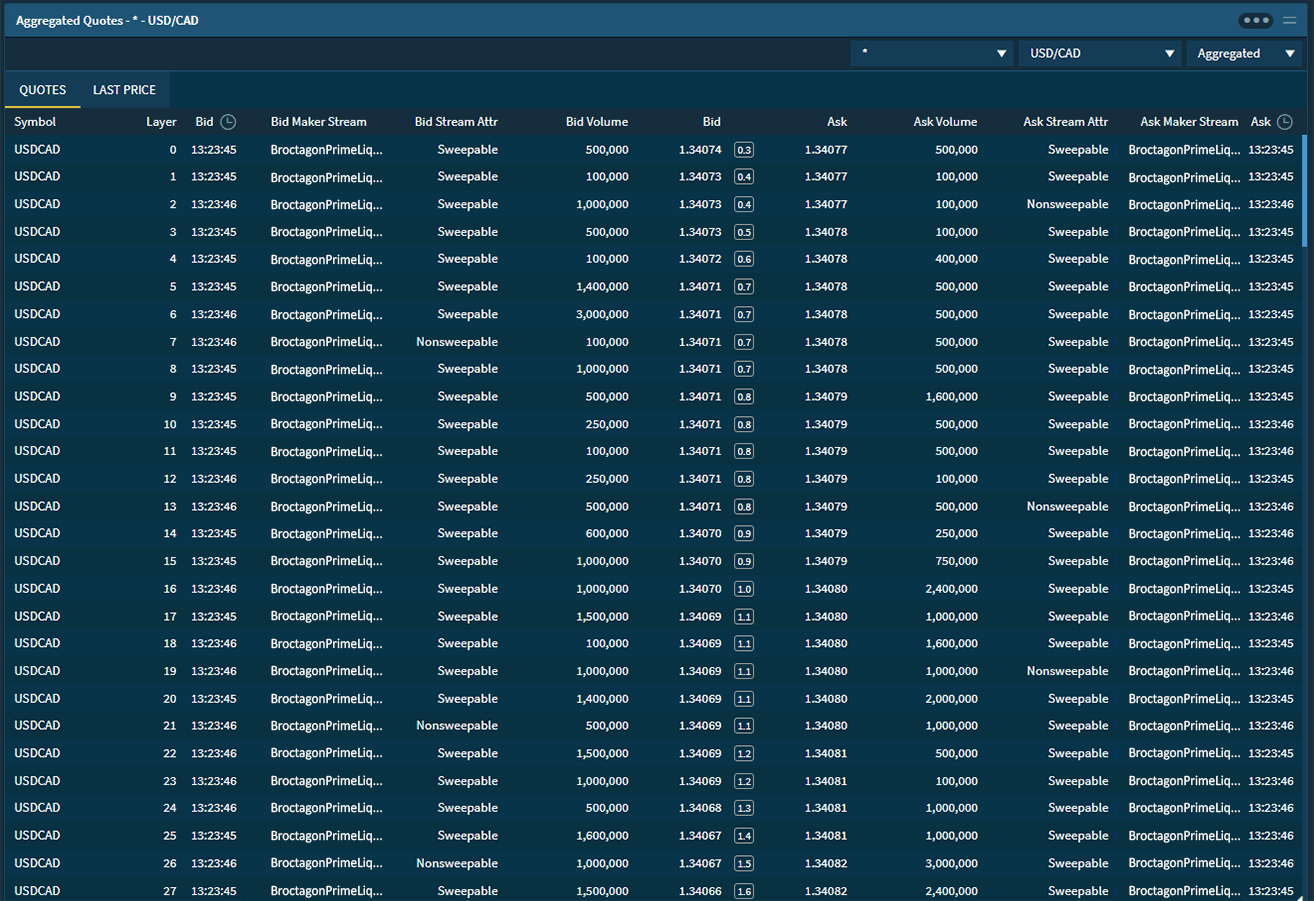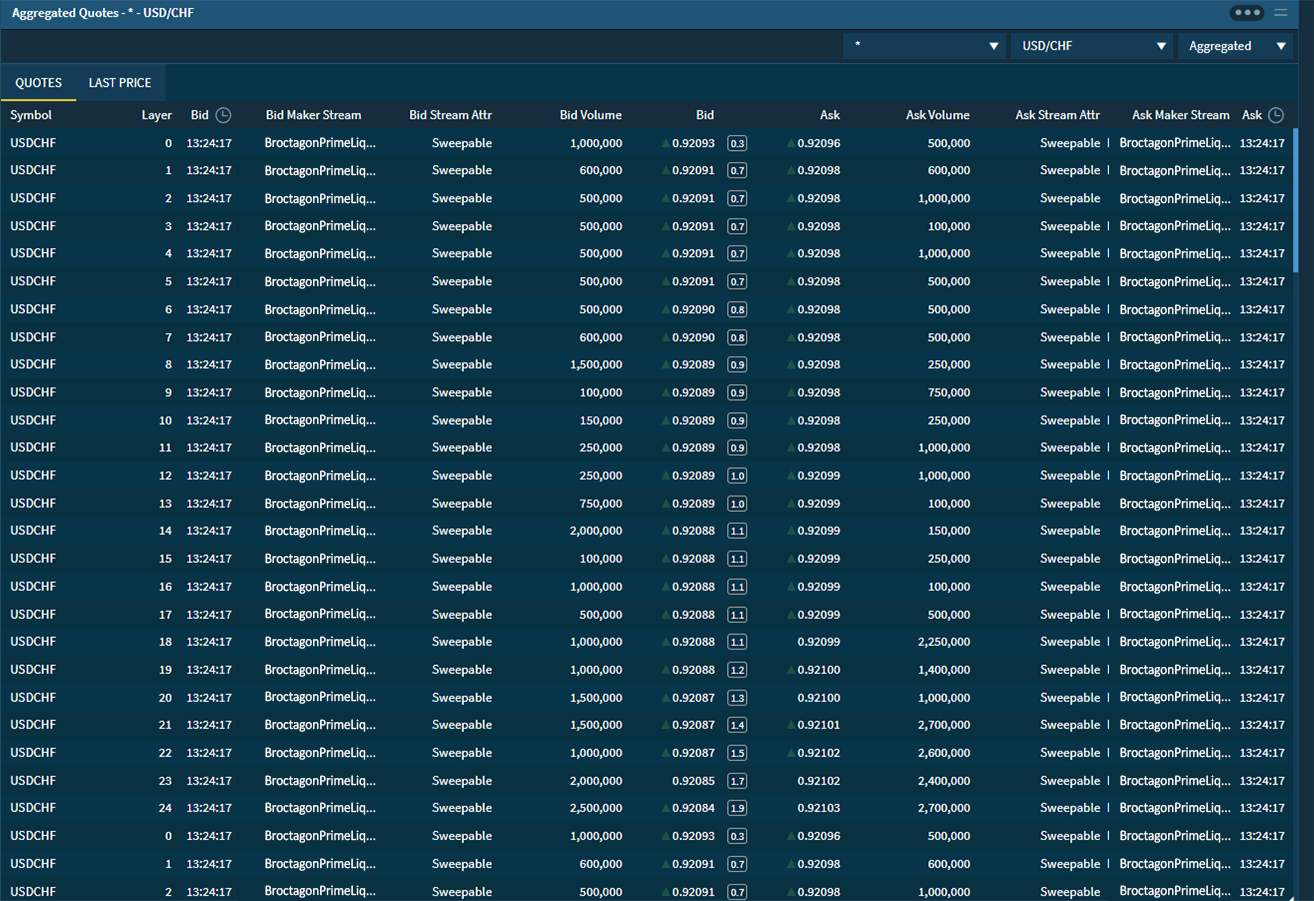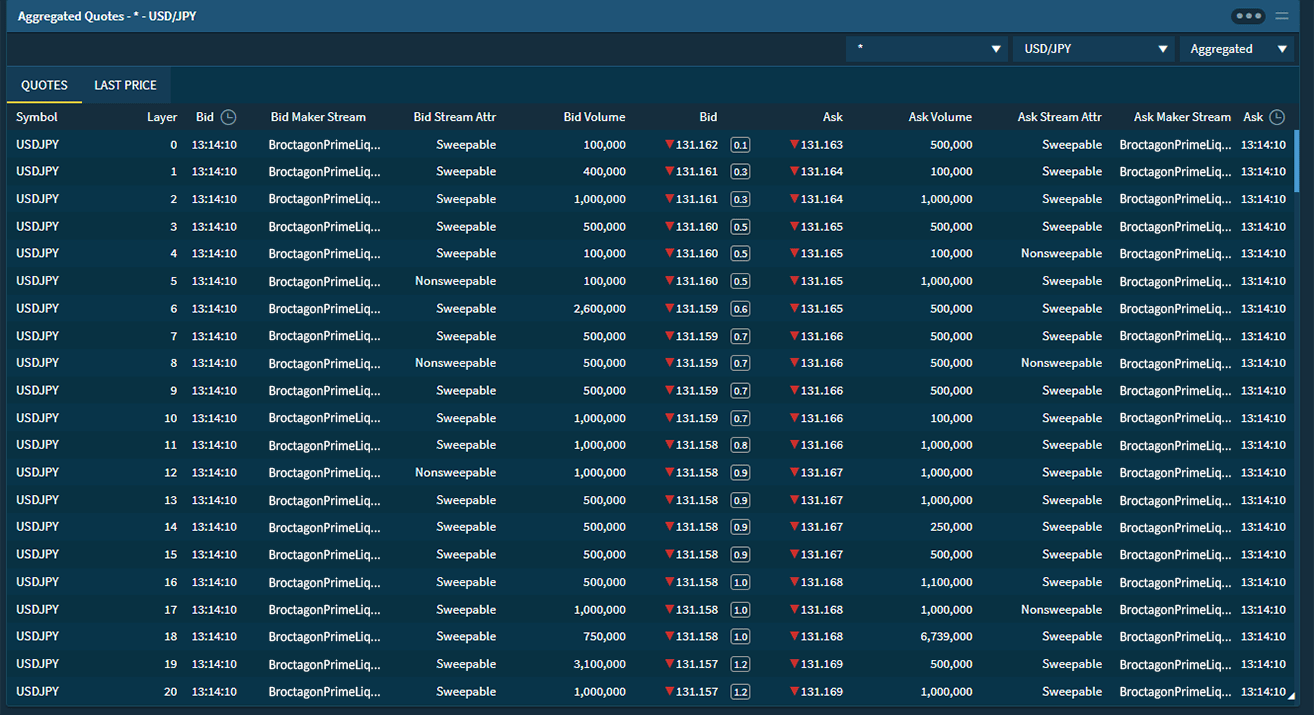We have included a new commission schedule under the fixed commission module that allows IBs to receive commission as a percentage of the spread at entry. The commission calculation is as follows:
- Calculation Formula = Spread of entry (Ask-Bid) * commission parameter * lot
- For example, if the client trades 1 lot USDJPY, with an entry ask price of 118.888 and bid price of 118.868, the spread would then be (118.888-118.868) = 20
- If the commission parameter is 20%, the IB receives a commission of = 20*20%*1 = 4 USD
- IBs can now download and summarize client data via the portal. They can do the following report customizations:
- Download the reports of their clients’ account capital and fixed/flexible commission.
- Add total trading volume to Reports via Trading History -> Open Positions -> Pending Orders.
- Wallet and account transfers have been made more intuitive:
- To reduce user errors, we have implemented a rule that the source account cannot be the same as target account when transferring.
- Transfers to other users’ wallets can now be done via the list and wallet ID functions.
- IBs can view their clients’ transaction via the layers of referral tree in “Referral Details” page
- “Add Profit” field has been labelled as a sensitive field to introduce more privacy for clients. IBs will not be able to view their clients’ profit.
- When using the WeChat browser to access the client portal, a prompt will appear to open other compatible browsers.
- To provide enhanced data views, “Login Status” and “Trading Status” have been added to the advanced filter in the following areas:
- Back Office -> Trading Account
- Client Portal -> Referral -> My Clients -> Trading Account
- A “Comment” field has been added to the pending approval list, to allow users to input internal notes
- In “Comprehensive Account Report”, users can now easily update and calculate the latest data by clicking the “Refresh” button
- Blacklisting functions during the registration have been optimized to better identify blacklisted users:
- Admin verification is required if the ID/passport number in the KYC process matches the blacklist when approving trader registration requests
- Admin verification is required if the phone/email matches the blacklist when creating or editing an IB or trader account
- Admin login logs and Operation logs have been added to the System log for enhanced security, by keeping admins better informed of system data changes.
- The approval and review of fund withdrawal requests has been optimized to be more efficient, with only one step required to complete the review.
- A new type of demo promotional link has been created. Users can test promotional links without the need to register for a CRM account. Only a demo account is required to execute a demo transaction with the promotion.
- The Recipient’s email address can now simply be edited when resending an email with delivery failure.
- Pop-up notification display has been optimized. Images now display in previews, where users can click “Learn More” to view the full image.
- All search boxes for the lists in “Back Office” is no longer case sensitive to facilitate the ease of search
- Admins can now identify the reason for commission transaction failures with a new feature that identifies which account currency type is missing.
- Any IB-client relationship deleted has been optimized to reflect in the back end immediately, so that new client connections can be created by admins without delay.