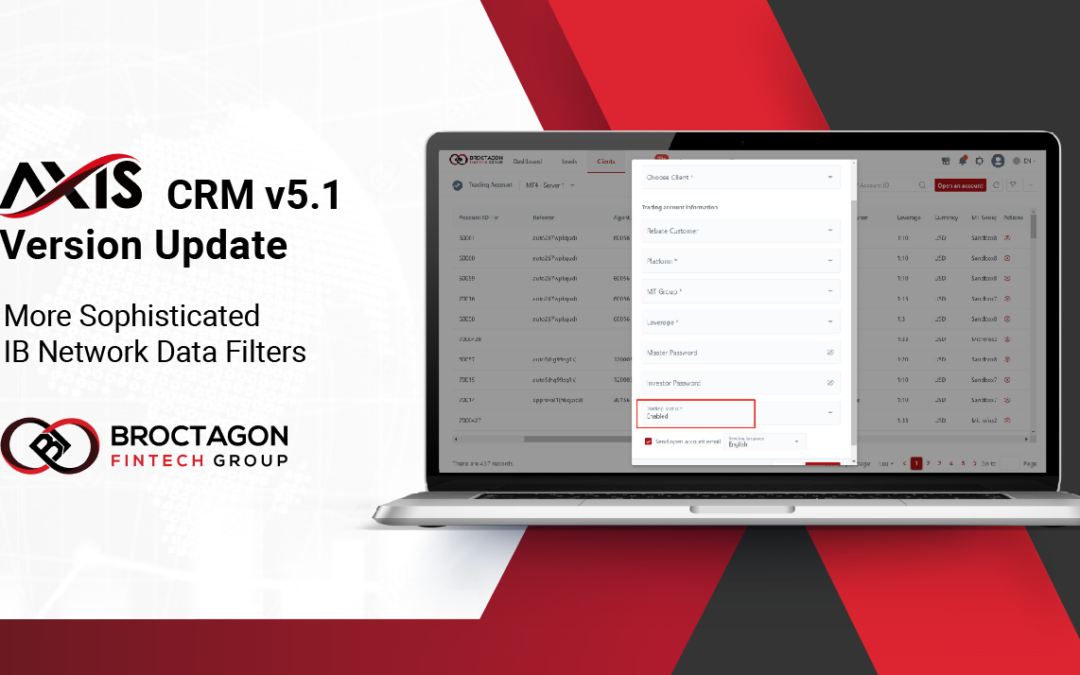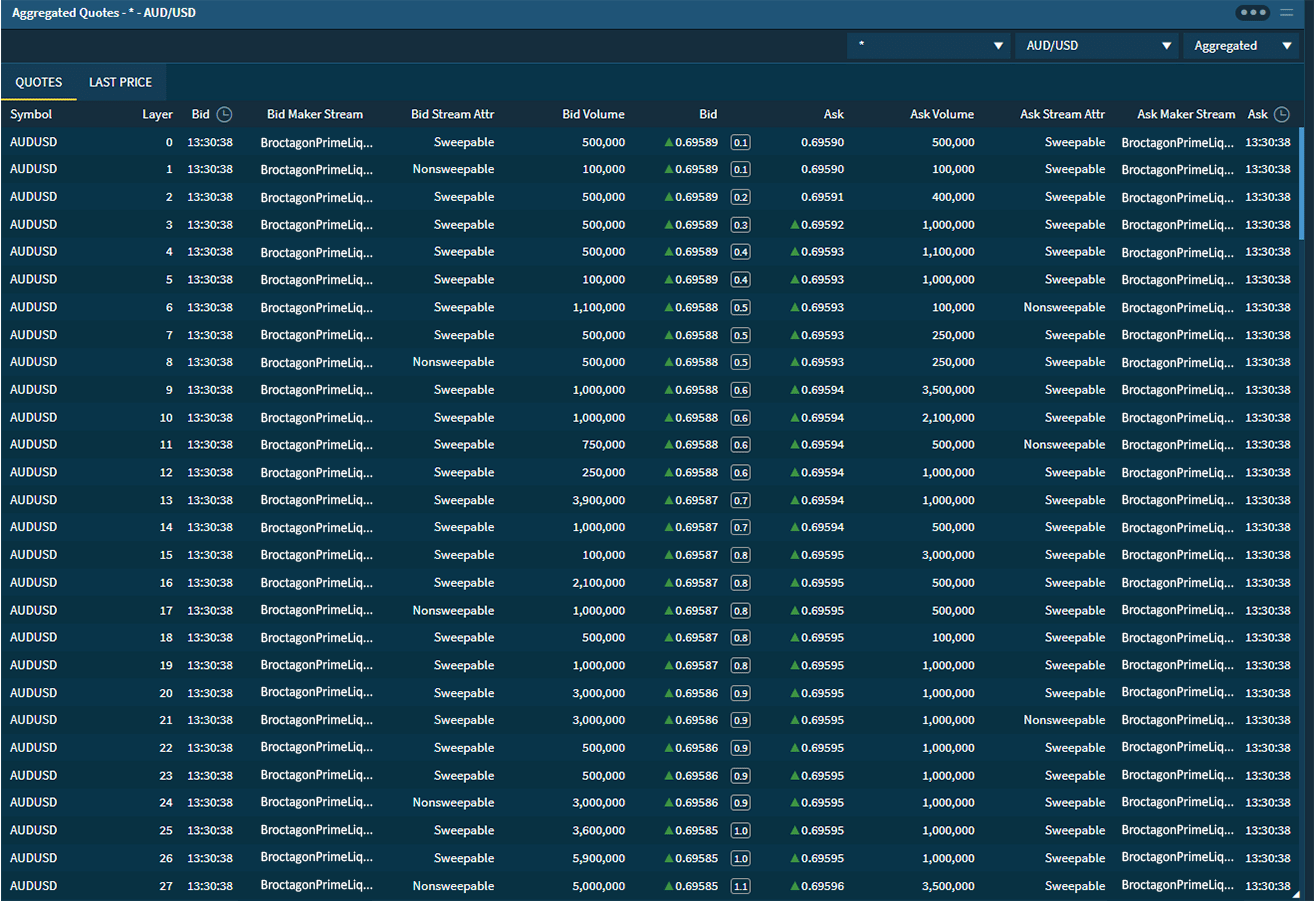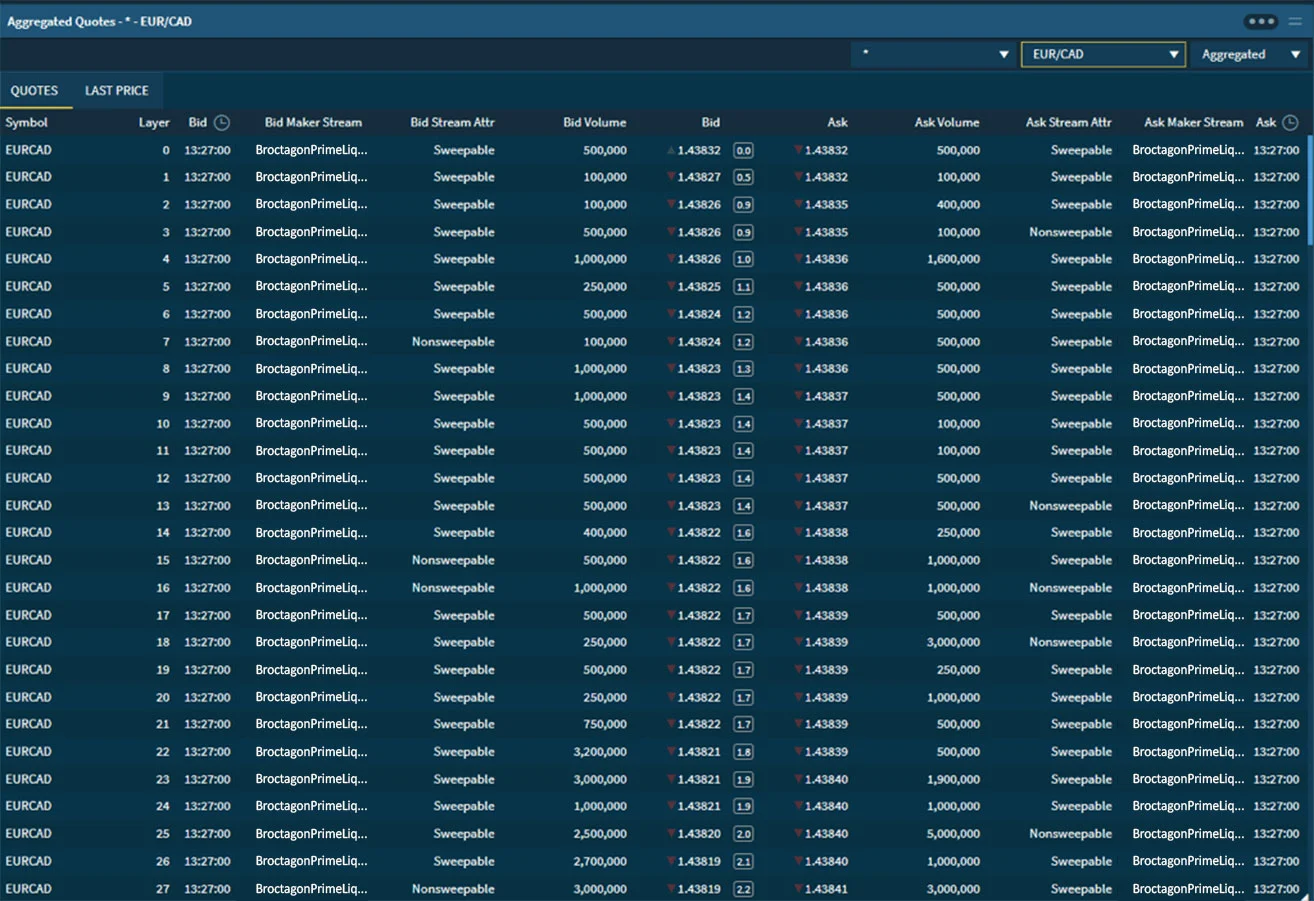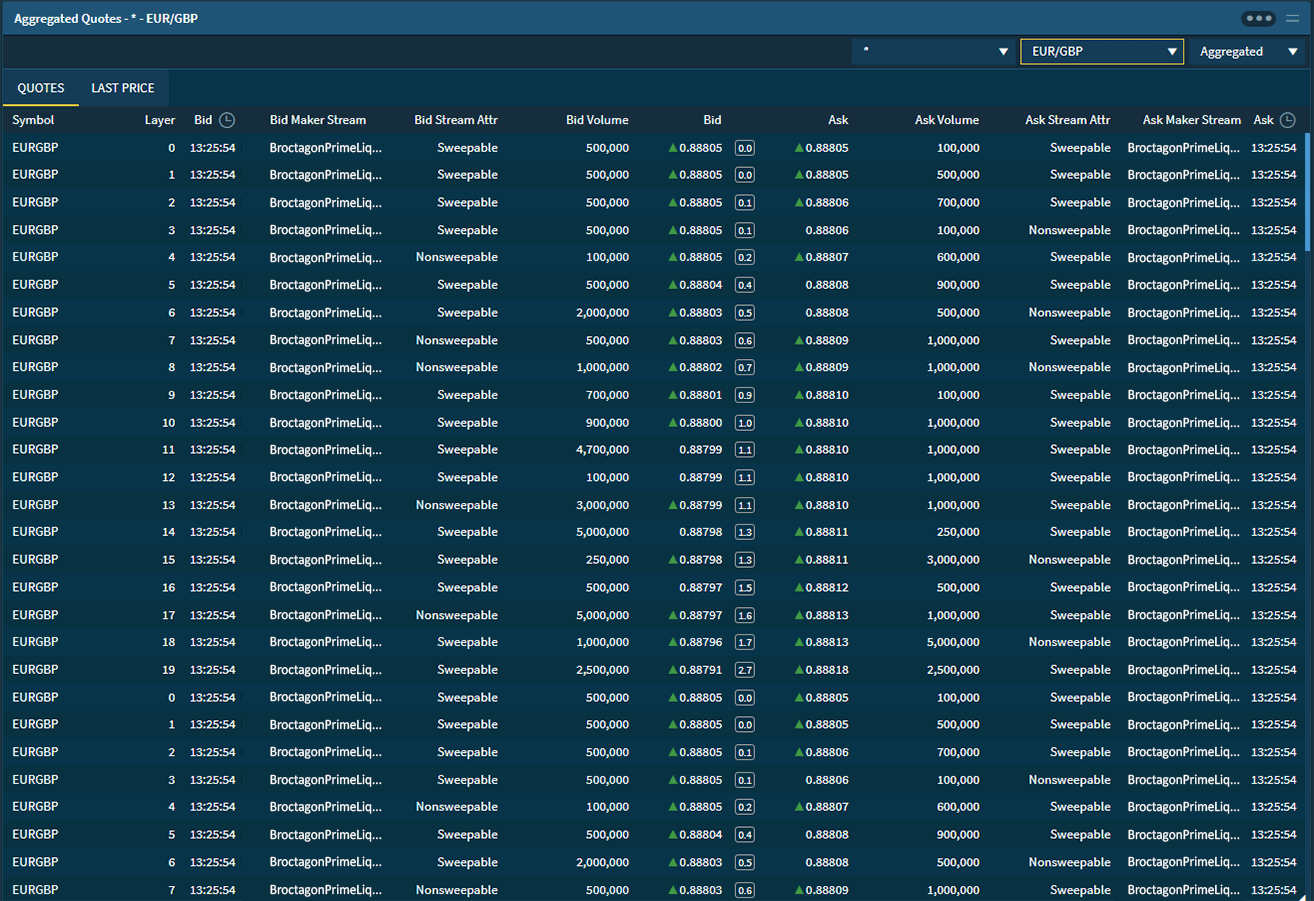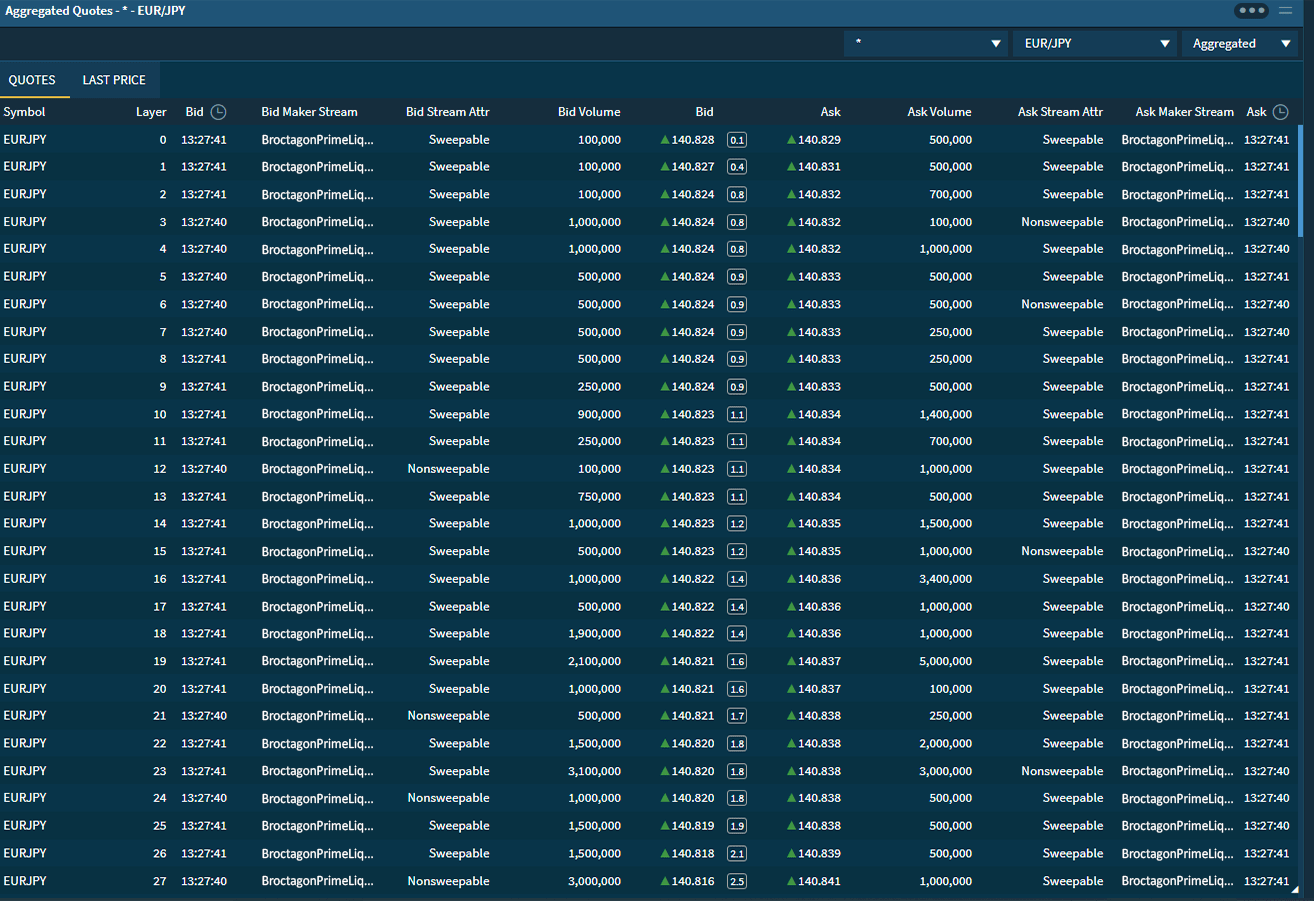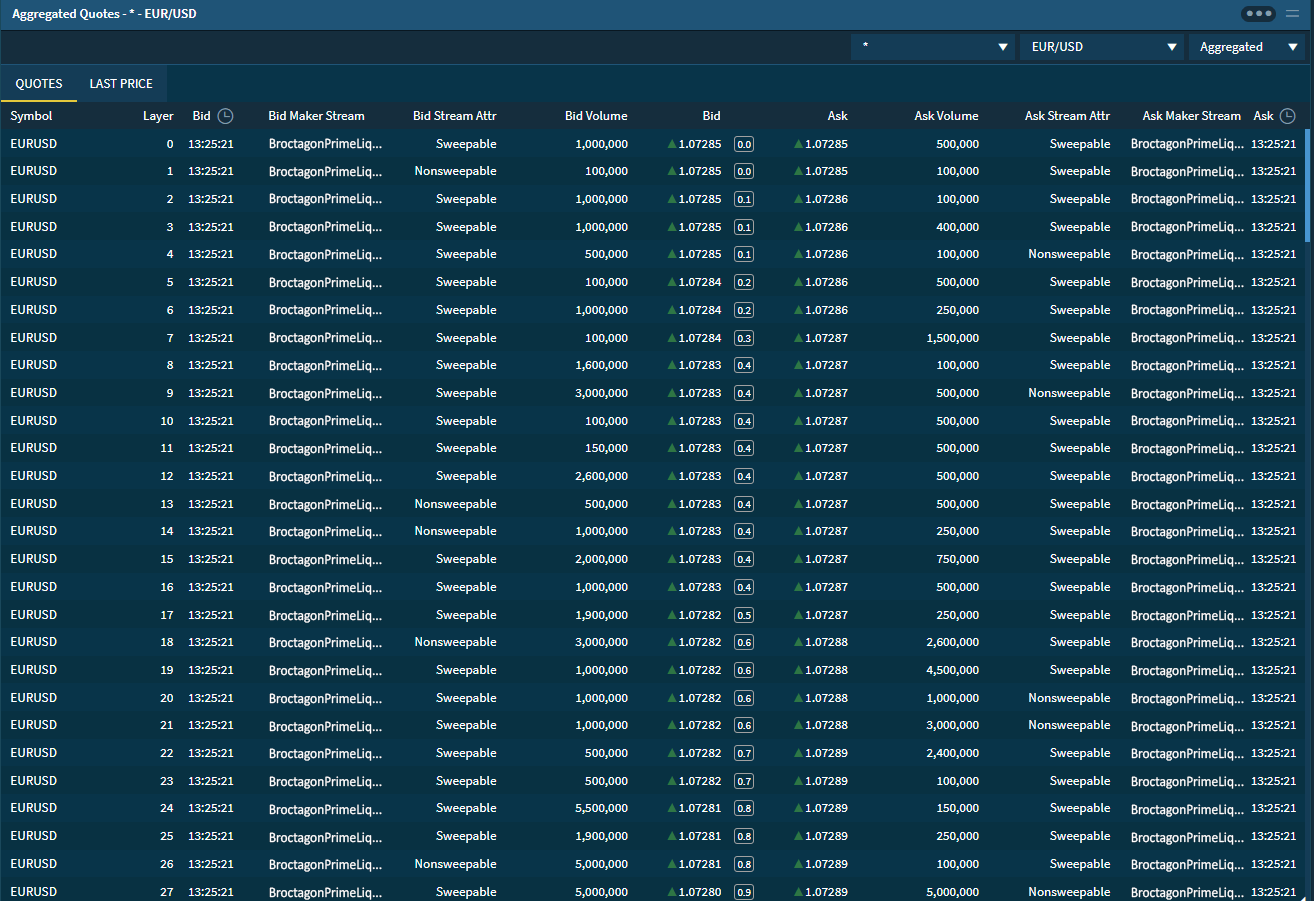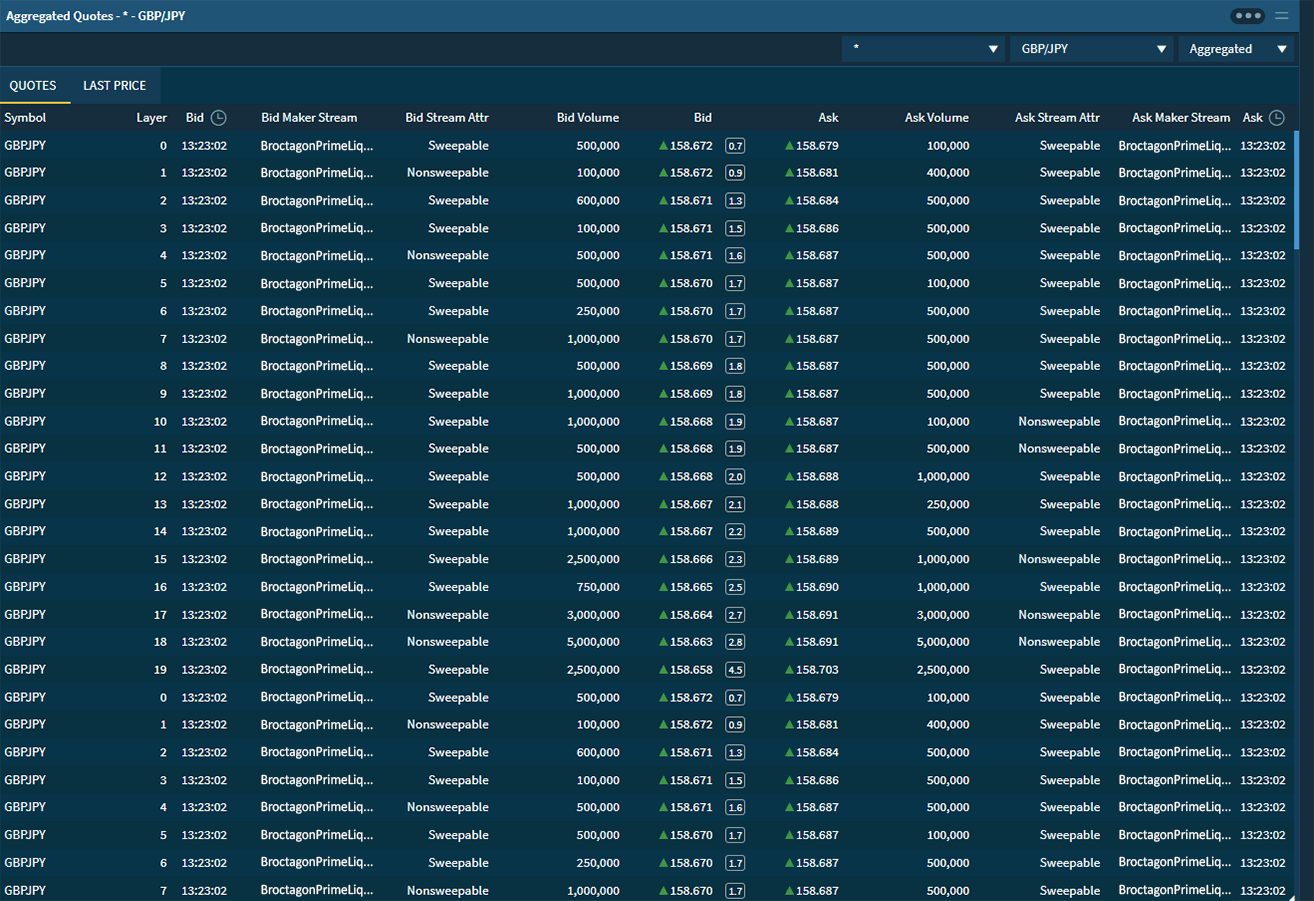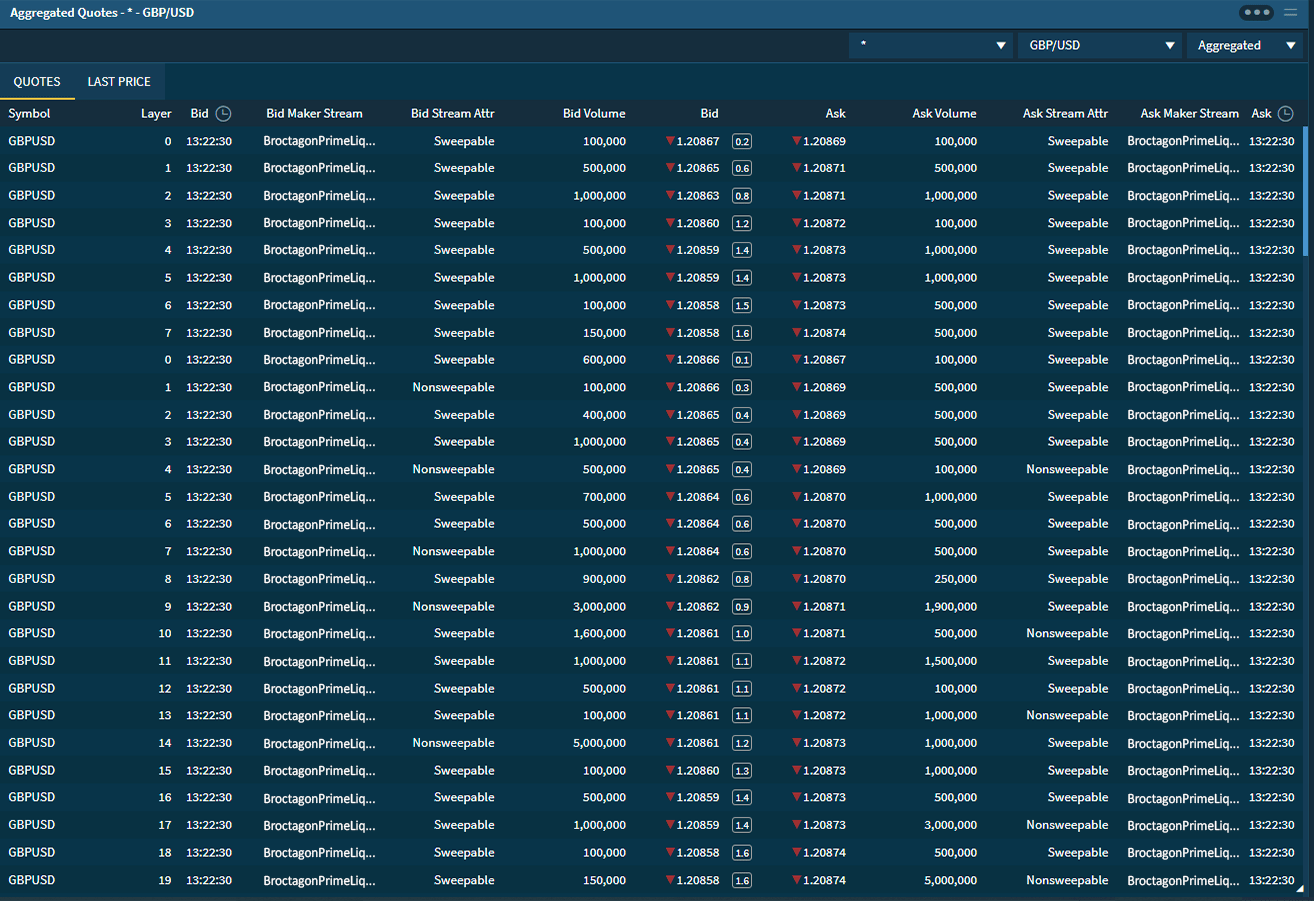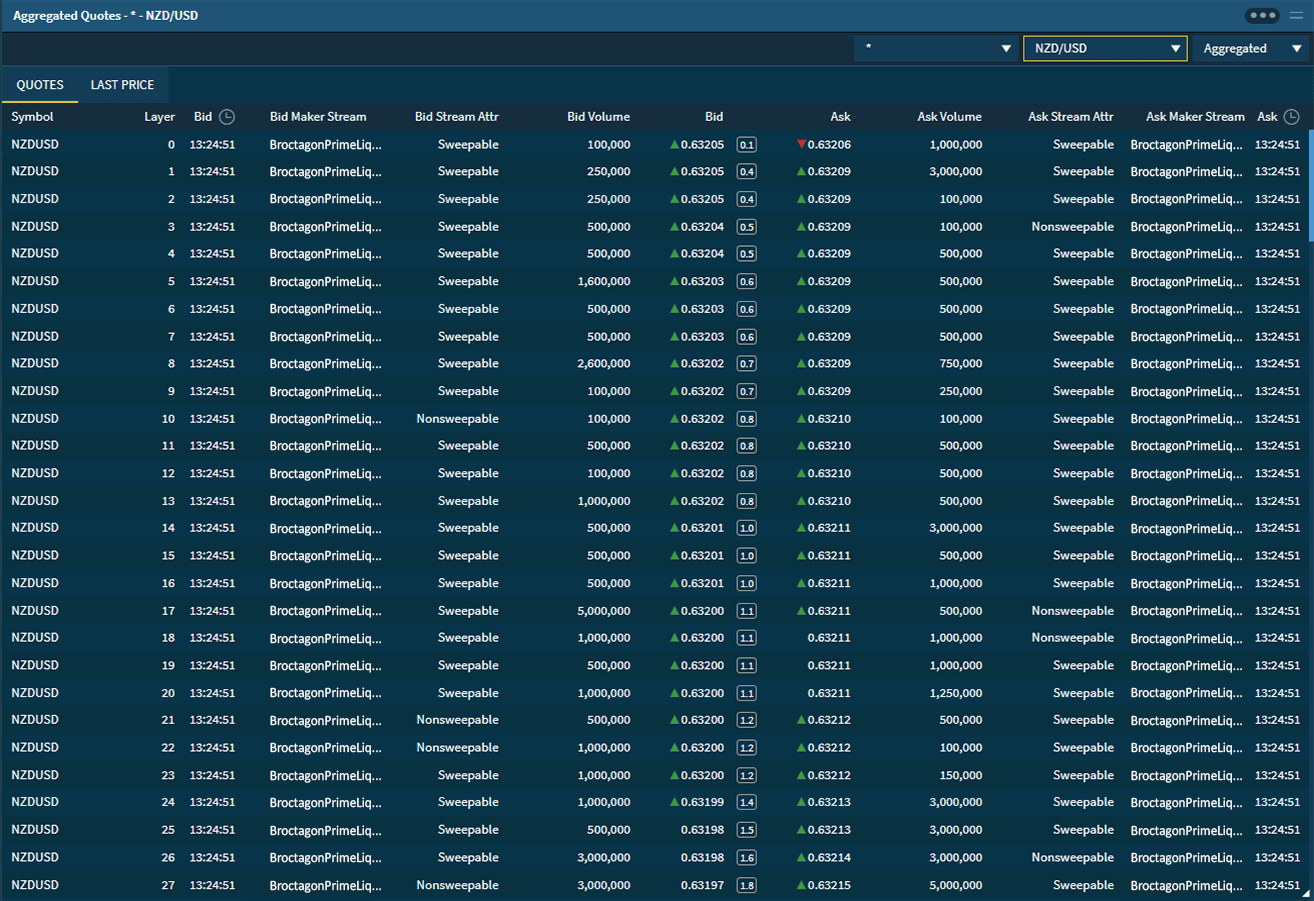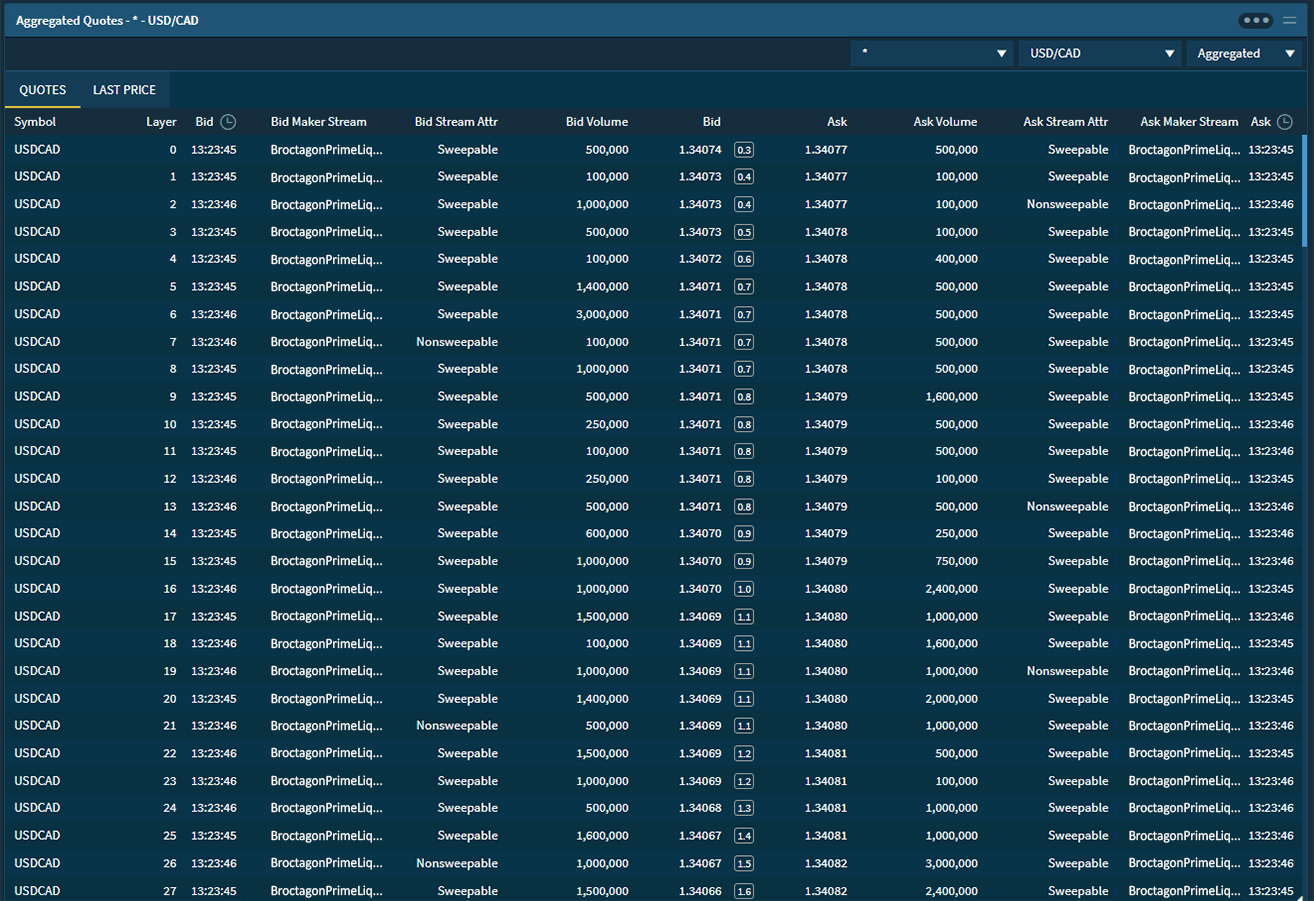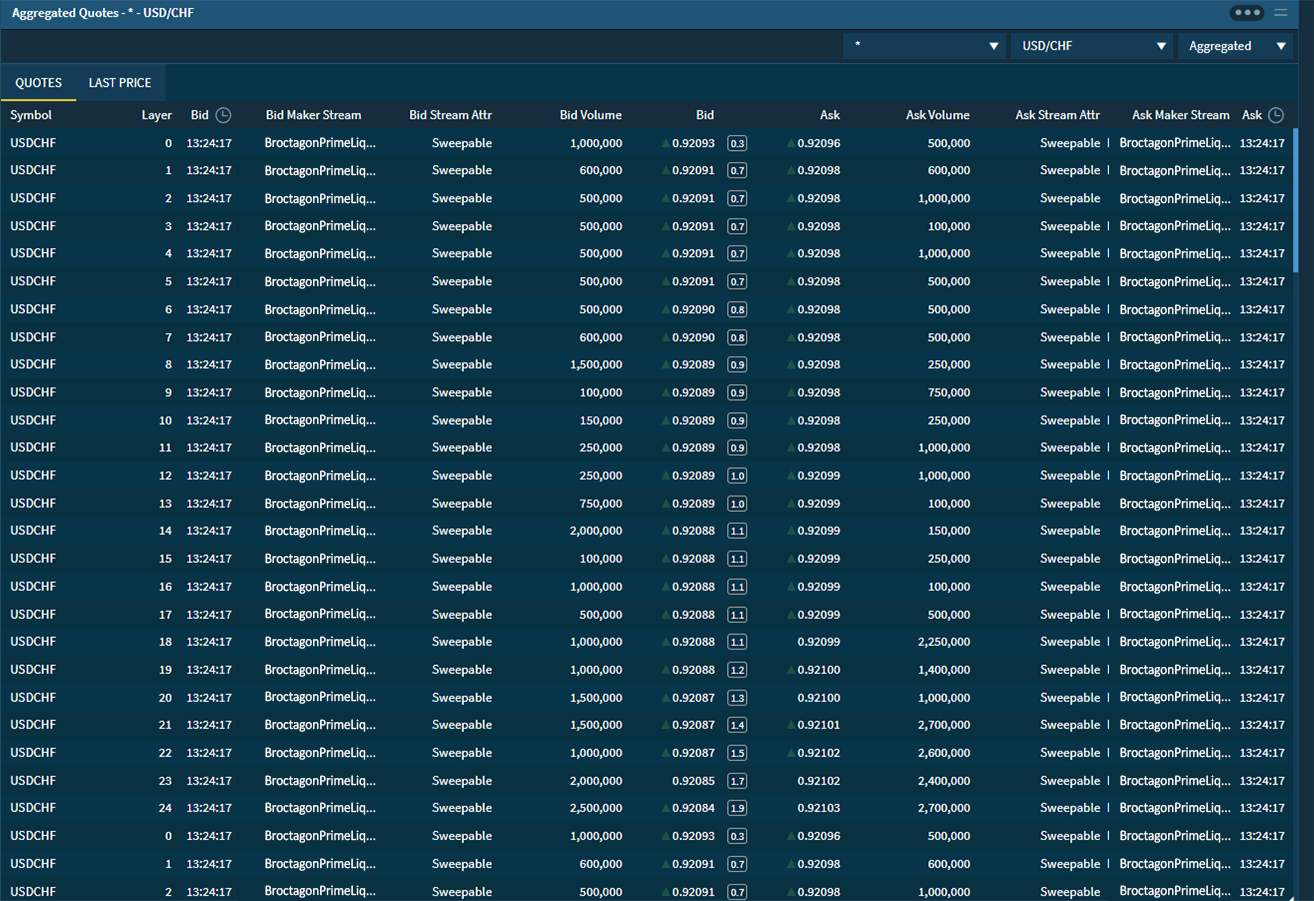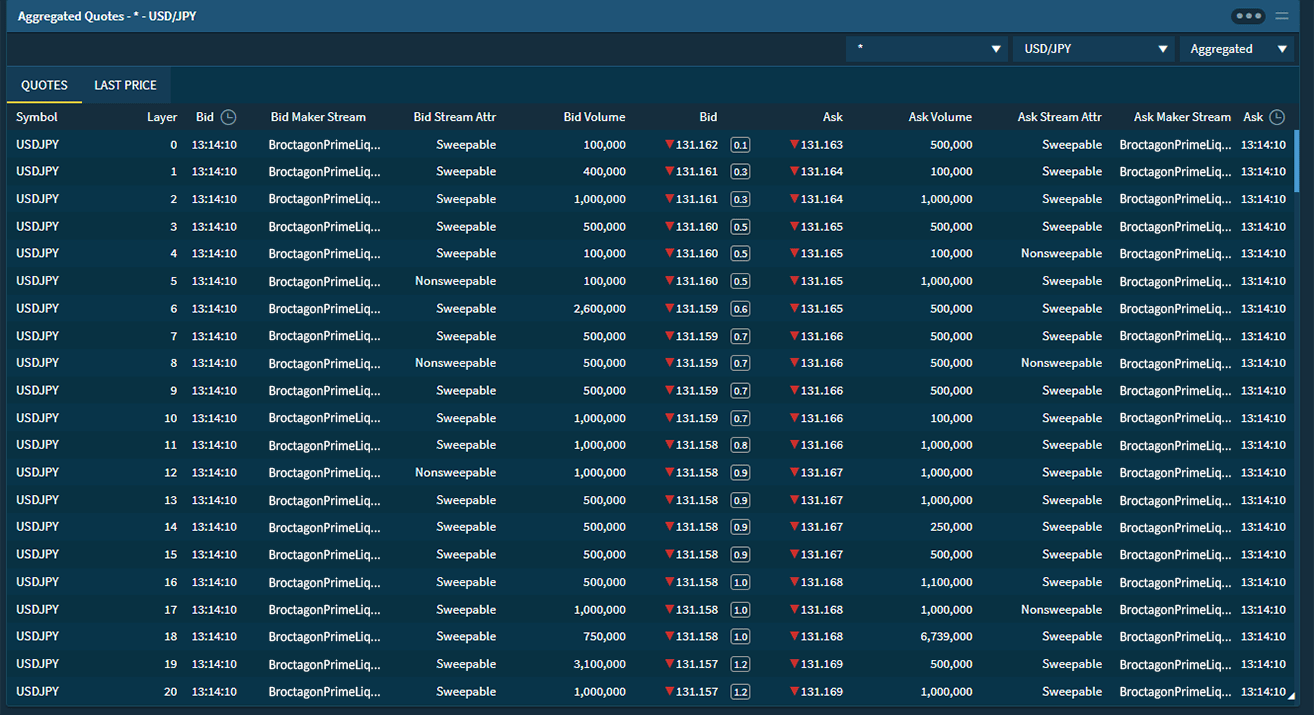Admin Portal
- Brokers now have more power to control and modify the status and tiers of their traders:
- Admins now have the rights to enable and disable the status of trading accounts in the ‘Trading Account’ list.
- Admins now have the rights to modify the commission, login, and trading status of trading accounts in ‘Account Approval’ > ‘Approval Details’
- For more customized filtering of data, admins can now filter clients’ referrals by ‘Custom Downlines’
- In ‘Client Group’, admins now have the option to ‘Add Bank Card’ and ‘Update Bank Card’
- For increased efficiency, admins can now automate the approval process under ‘Approval Settings’. The approval method at Level 1 for withdrawals can be set to ‘Automatic’
- Wallet deposits and withdrawals now support up to eight decimal places
- New permission access options have been added to user role management. Team leads can now ‘Update users’, ‘Update lead status’, ‘Update owners’ and ‘Update leads’.
Client Portal
- Clients now can view more details of withdrawal requests in ‘Client Portal’ ⮕ ‘Funds’ ⮕ ‘Request History’ ⮕ ‘Withdrawal’
- Trading account details are now displayed under the client referral network at ‘Referral’ ⮕ ‘My Clients’
- IBs can now search for a client’s referral tree by typing the trading account ID in the search bar
General
- To increase security for users, admins can now toggle to enable a prompt when remote login is detected
- In the email notifications ‘Account Opening Review’ and ‘Demo Trading Account’, the corresponding platform and server name will now be displayed.
- The length of custom field names has been increased to 250 characters