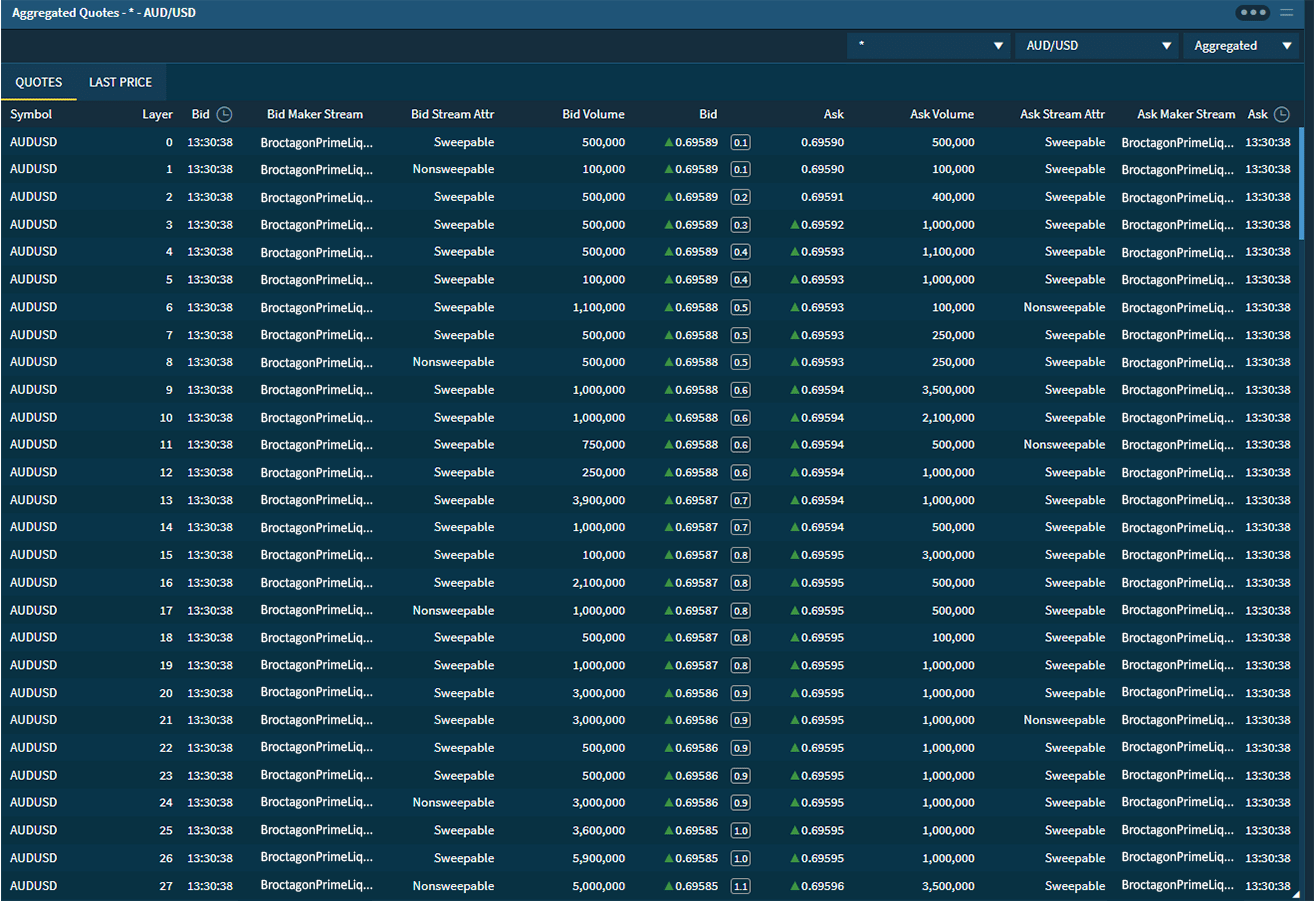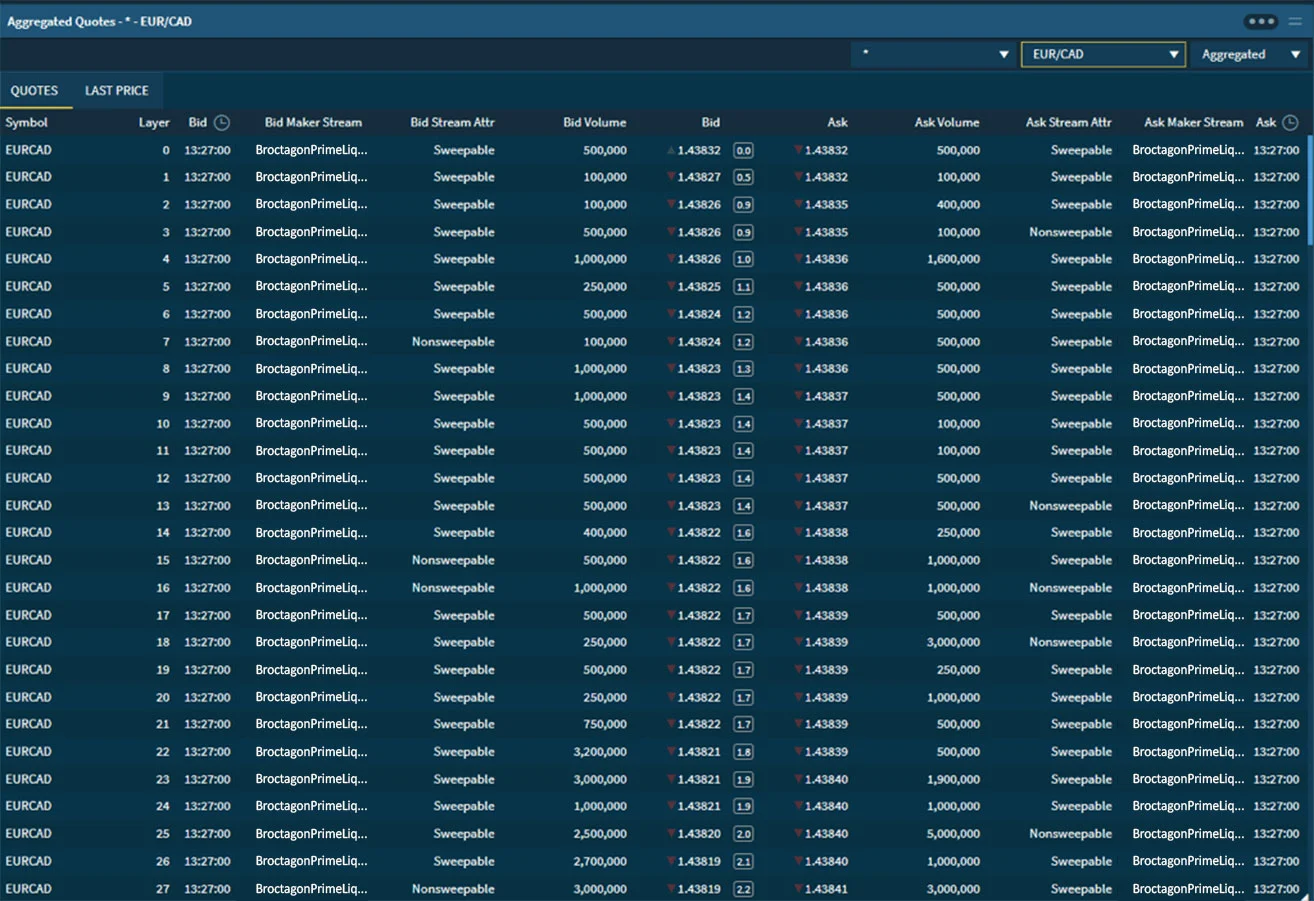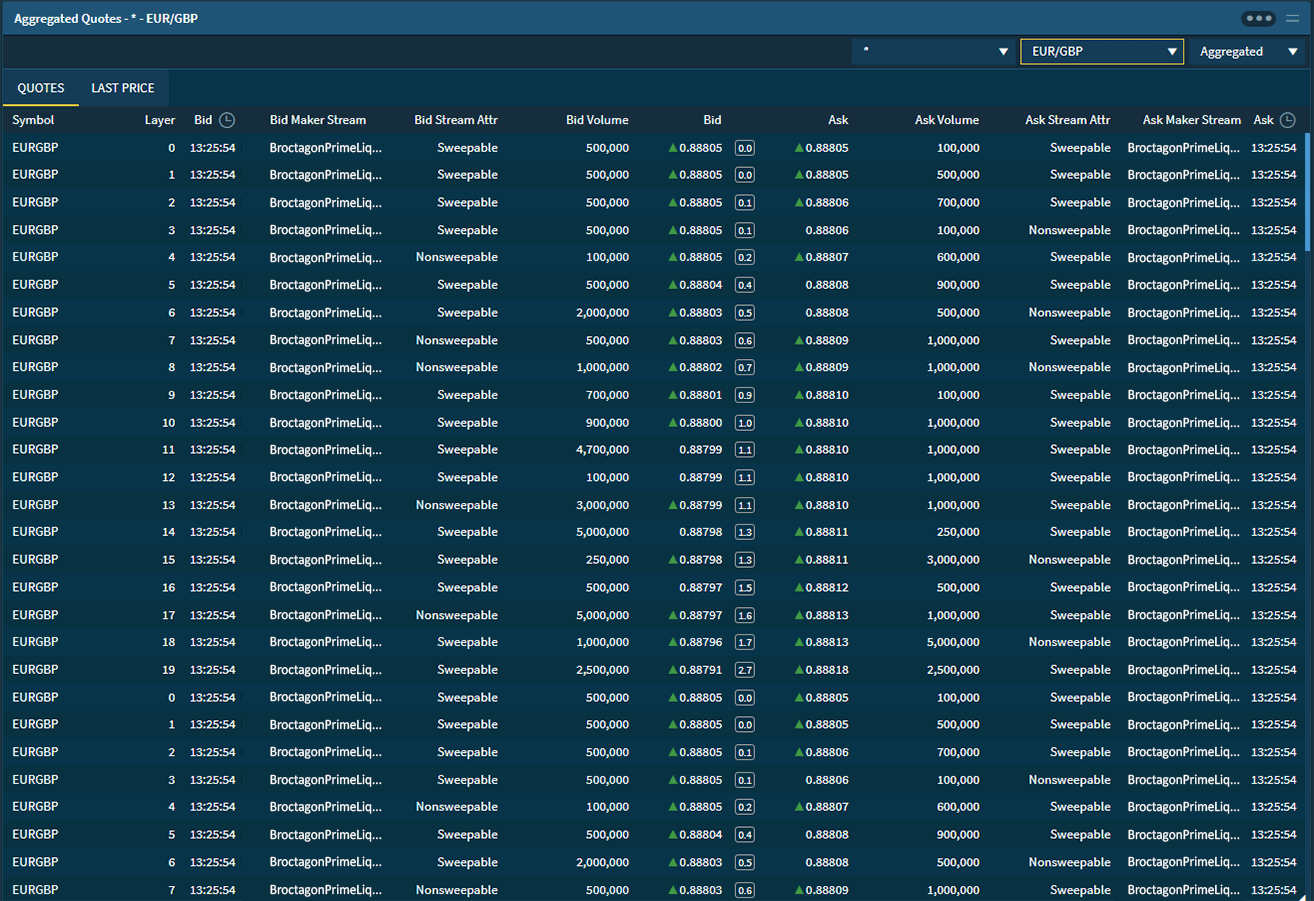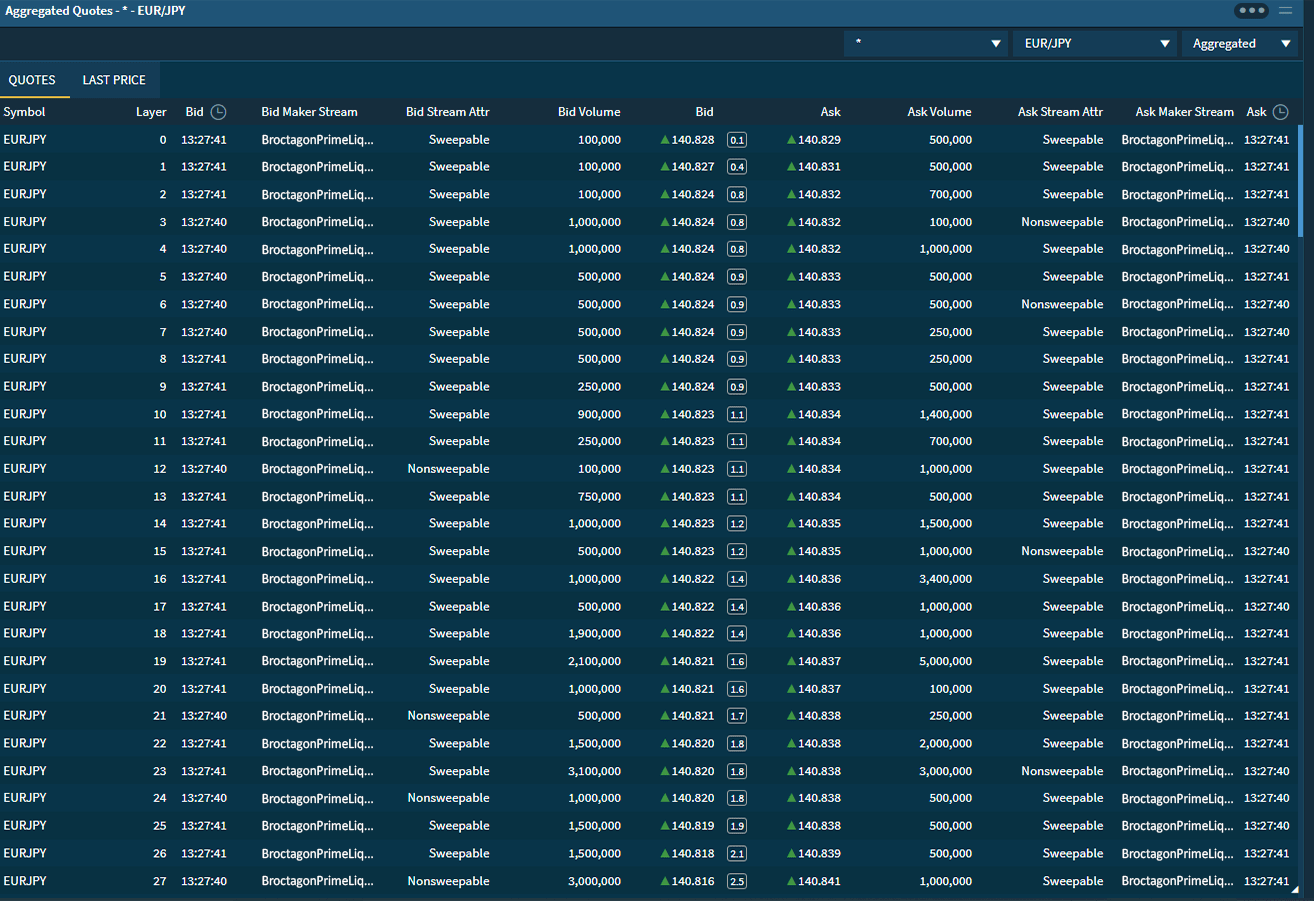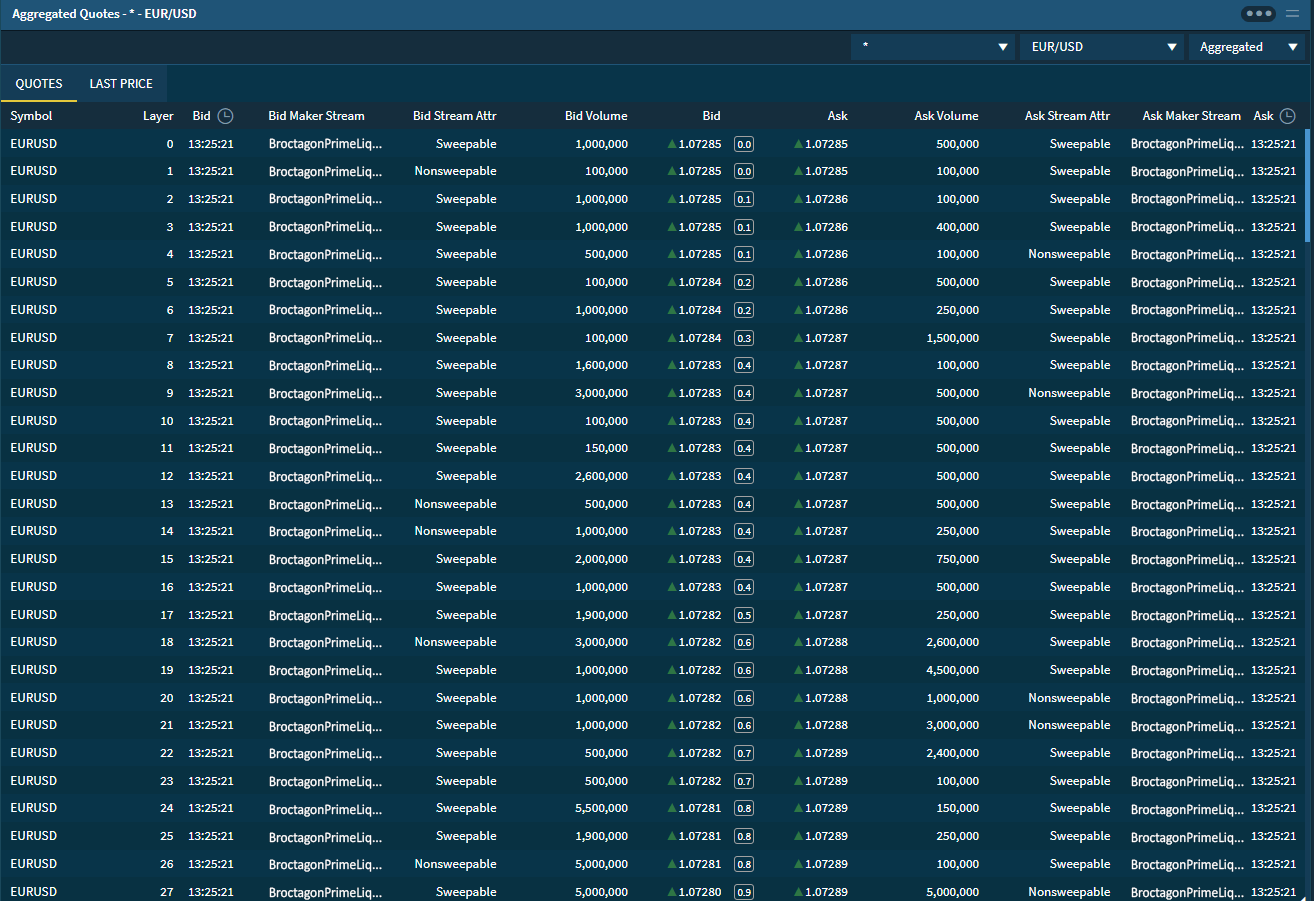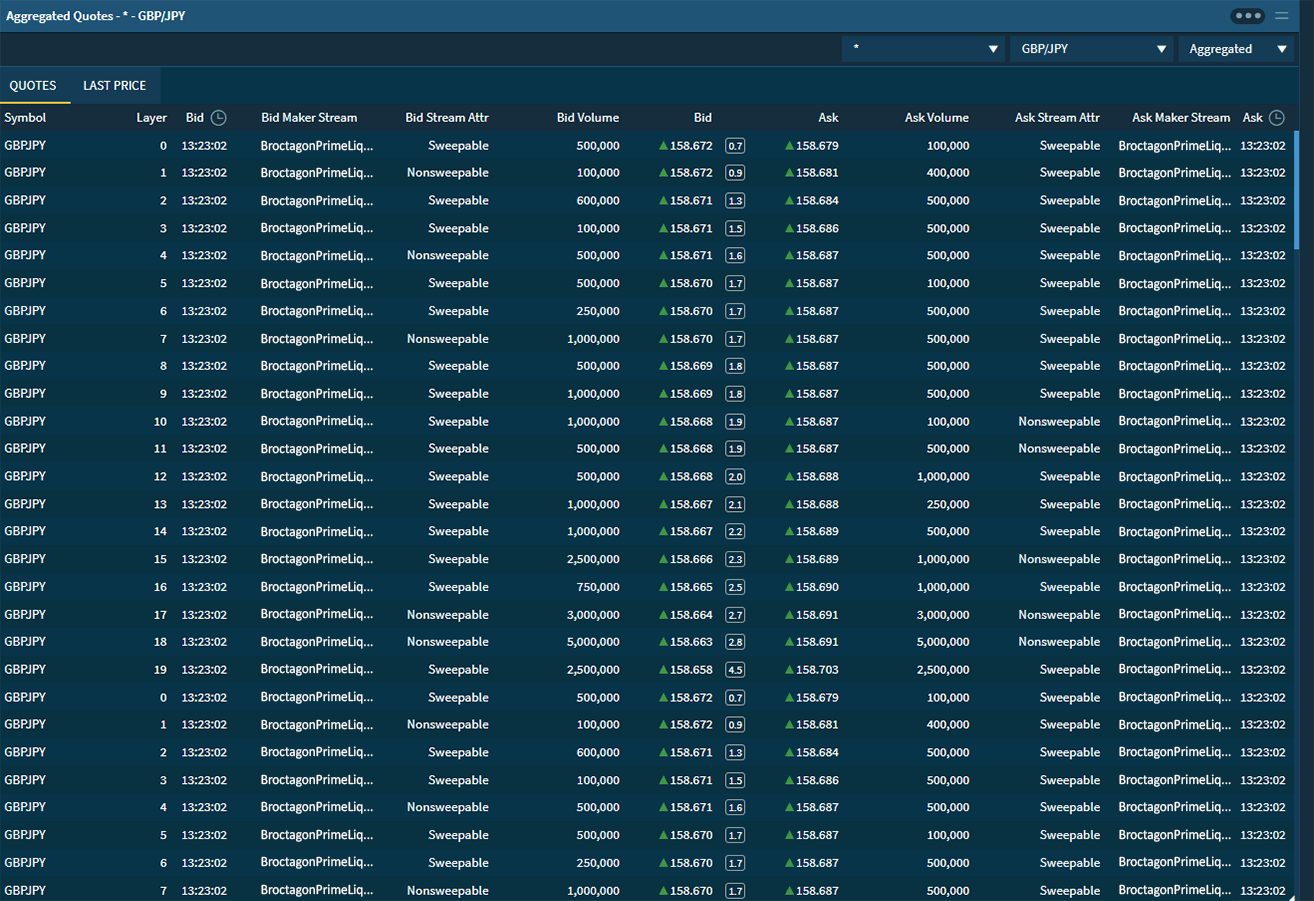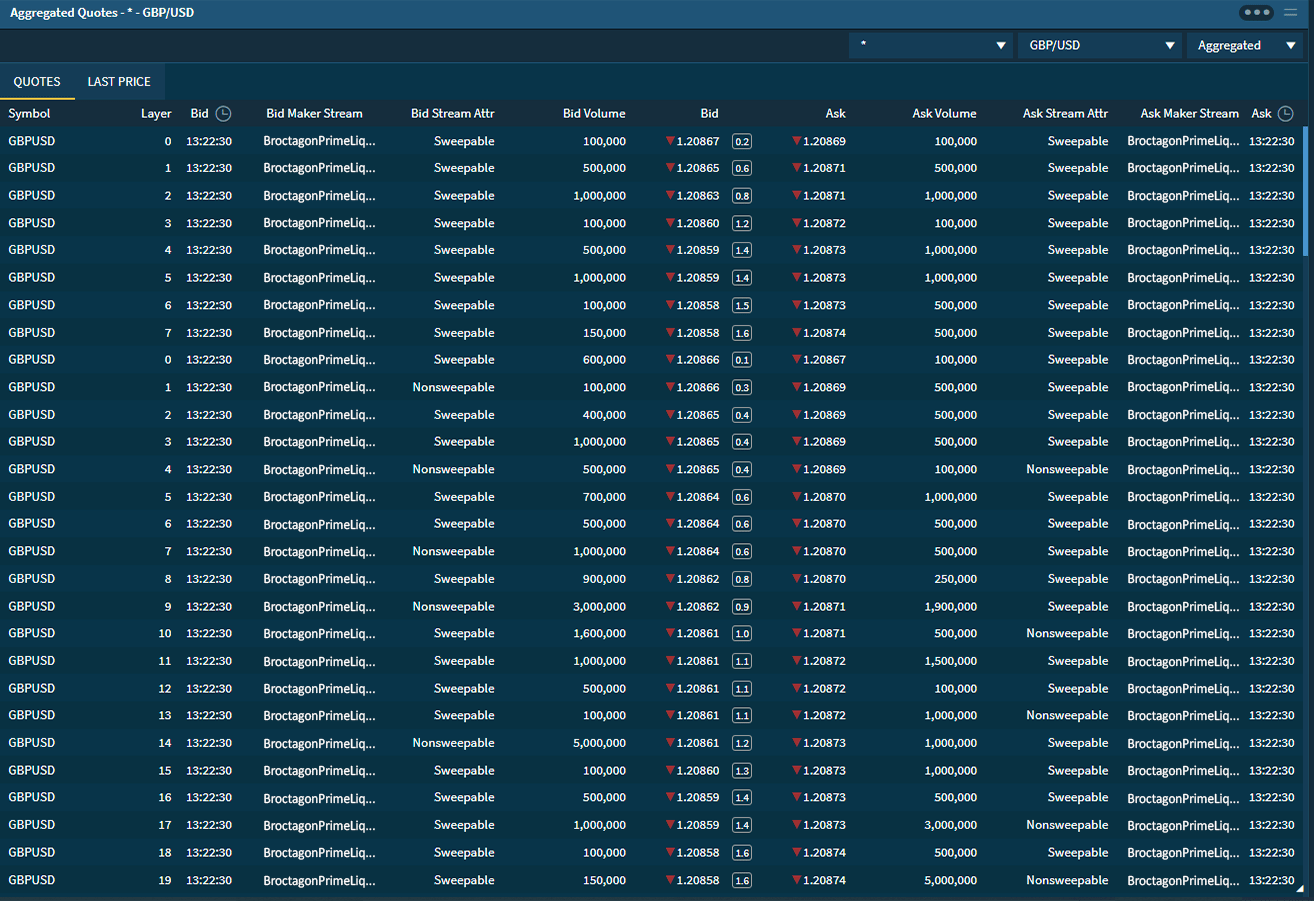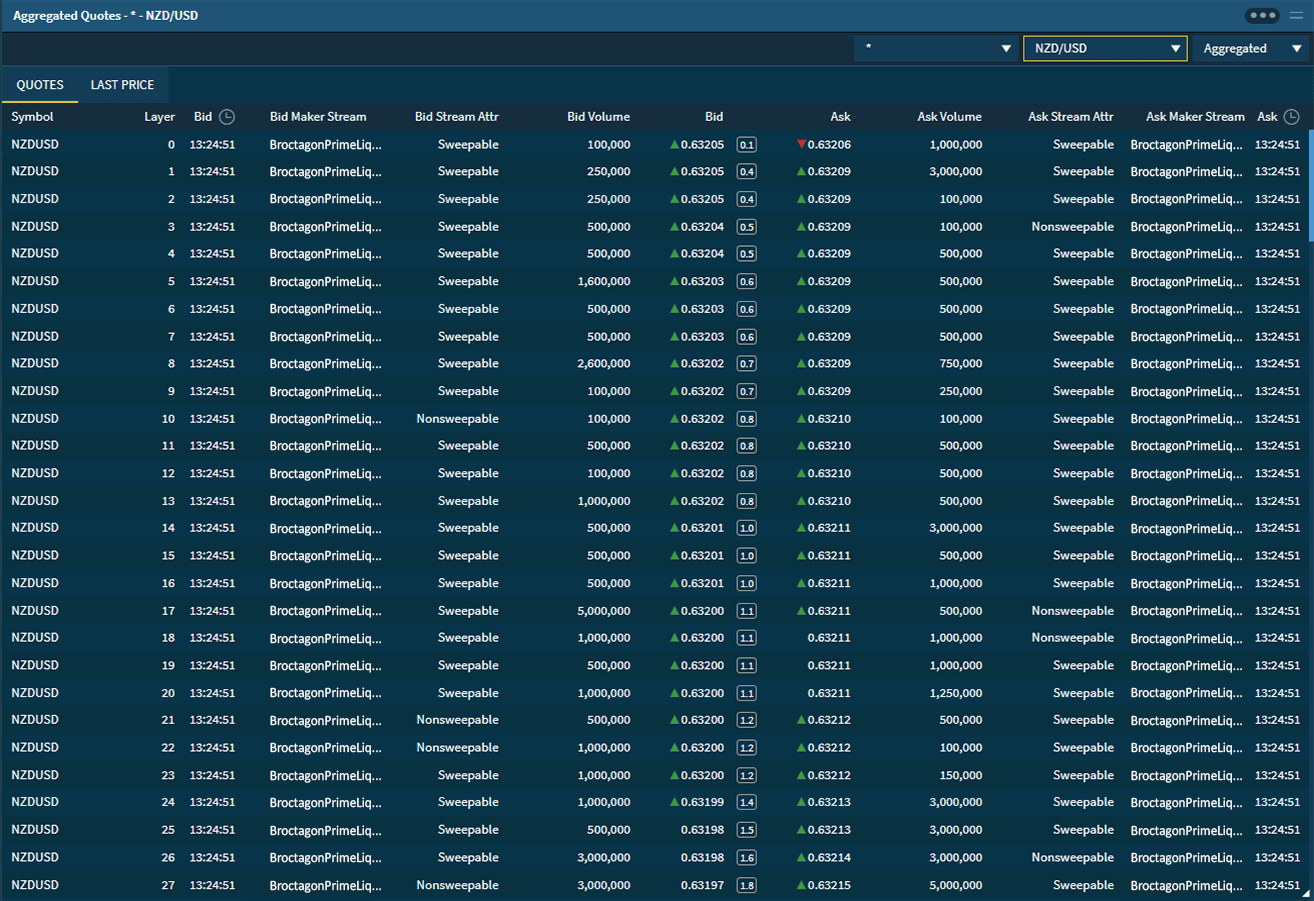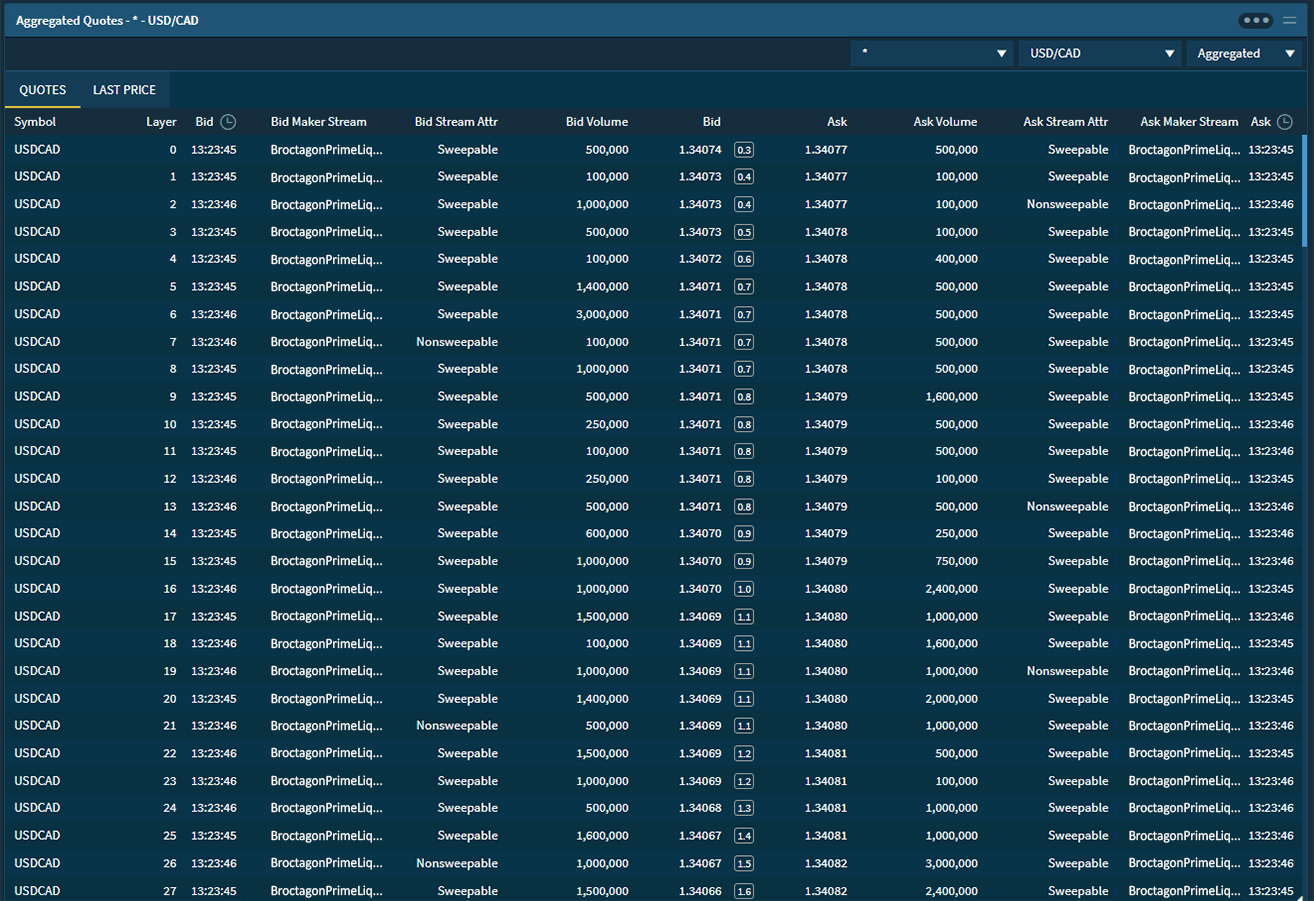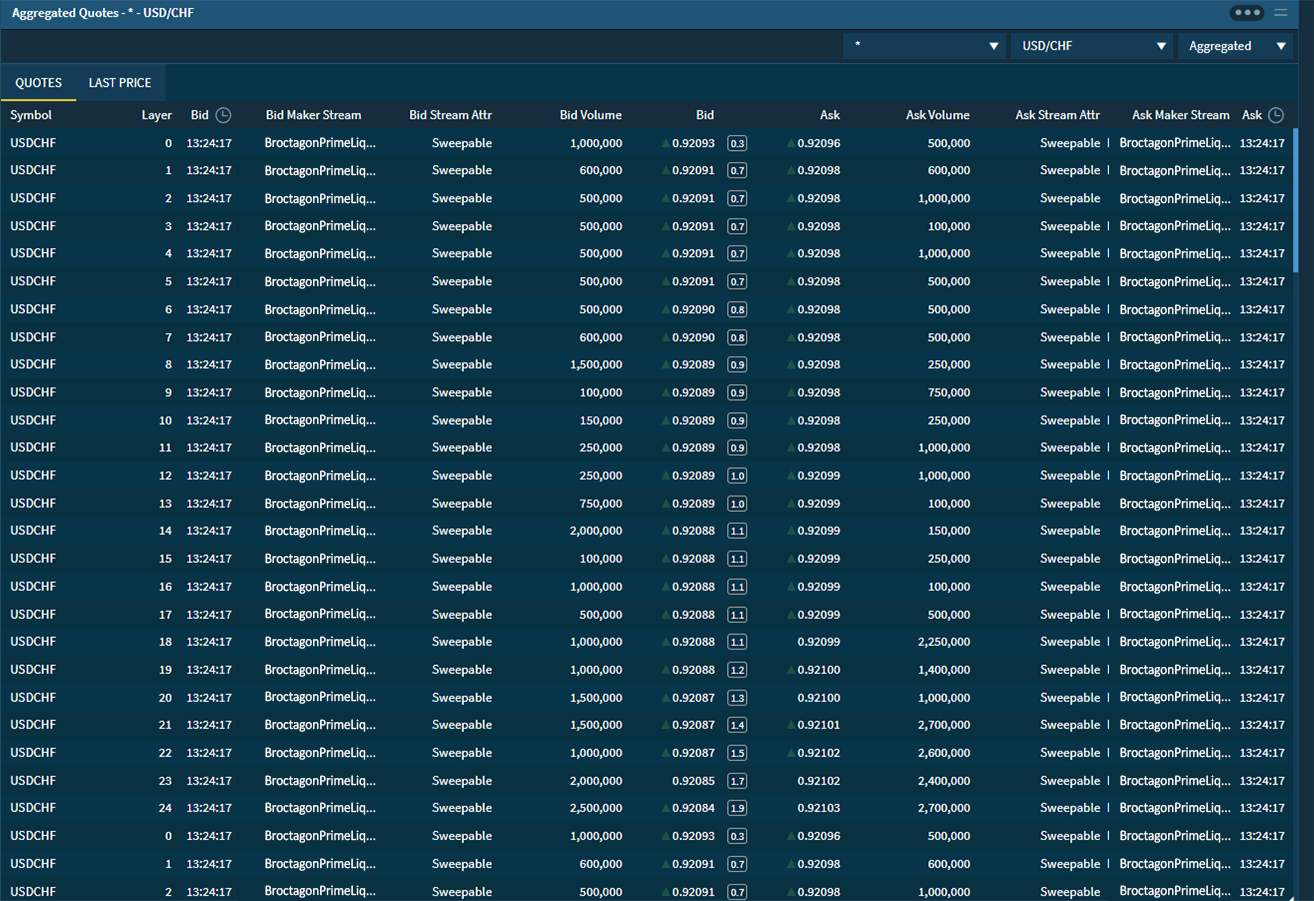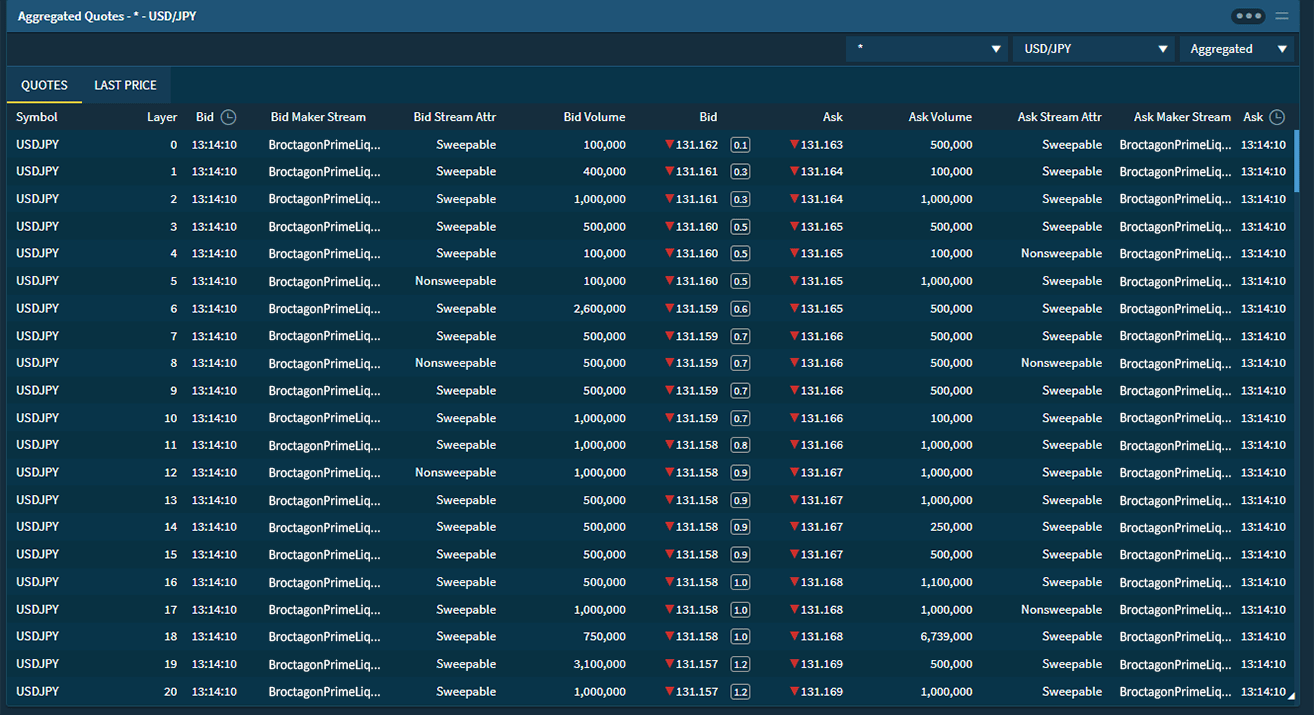AXIS CRM V3.23.0 – Update Log

In this latest update log, we pay special attention to the experience of administrators, finding ways to improve both efficiency and data access so that they will be able to handle client data more effectively.
IB Portal
Fields within “system”, “registration”, and “KYC” can now be set as sensitive data. The new feature will allow brokers greater data protection when managing the sensitive information of their users.
- Permissions to view sensitive data of traders/IBs in different client groups can now be customized for different administrators. This will give brokers even more flexibility and specificity in assigning roles within AXIS.
- A new field, “Tier”, has now been added to the Advanced Filter. This field will help IBs to query the promotion volume, deposit, withdrawal, transactions, and other information within their referral network of the same tier more efficiently.
- Clients can no longer bind trading accounts that have already been bound to other clients. This mutual exclusivity logic will mitigate any potential errors when distributing commissions.
Reports
- A “Stop Loss” and “Take Profit” field has been added to the MT5 trade history report. Brokers will now be able to filter history reports based on these two parameters.
- Each client’s trading account details page will now show the respective total value of each parameter within each tab. This will allow a quicker overview of a client’s details. The parameters are:
-
- – Deposit/Withdrawal
- – Trade History
- – Open Position
- – Pending orders
Commission Setting
- To make navigating between commission attributes easier, the content in the input box of the “Change Commission Scheme” will now show a maximum of 5 lines, with additional information being accessed through a scroll bar.
Permission
- Originally under a generic parameter, “Update Trading Accounts”, the specific permissions within that parameter have now been divided into:
- [Update Leverage]
- [Update MT Group]
- [Update bind clients]
- [Update Login Status]
- [Update Rebate Customer]
- [Update Trading Status]
This breakdown will offer brokers more flexibility to take on new clients and to manage existing ones.
Data Management
- “Gender” is now no longer a mandatory field when creating or importing leads in batches, making data management more efficient, especially when handling high data volumes.
- A new field, “Nationality”, has been added for leads. As with gender above, this field is not required when creating or importing in batches.
- Automatic deposits are now enabled for demo trading accounts created in the Back Office. Traders no longer have to manually process each demo trading account, and will be able to pre-set initial funds based on account type.
- A search box has been added to all lists on the Back Office mobile terminal. This will add further convenience for administrators, enabling them on-the-go data access.
- Trading account balance and wallet balance will now be displayed in the client list, with all relevant statistics based on deposit currency. This summary will be useful for brokers who need quick access to each client’s funding status.
- Instead of only being able to search through the Referrer’s unique code, the Referrer input box can now also search for the Referrer using their parameters, such as user ID, name, and email. Brokers will be able to utilise this function for better Referrer management.
- Administrators can now enable client portal users to choose their Account Types and Leverage amounts when opening an account. This shortens the process for brokers to onboard new users.
Notifications
- A notification will now be sent to the corresponding administrators whenever an administrator deposits, withdraws, or adjusts the credit of clients. This will enable greater accountability and visibility for brokers to manage their administrators and minimize risks.
- The default language of emails sent will now be set based on three variables, namely:
- – The default language setting of the email template
- – The language that is set by the user that is recorded in the database
- – The default language set in the Back Office/Client Portal UI
This change will allow for a more customised email experience for users. Do note that this will exclude emails that are sent by client portal users to submit requests.
About Broctagon Fintech Group
Broctagon Fintech Group is a leading multi-asset liquidity and FX technology provider with over 15 years of global presence across China, Hong Kong, Malaysia, India, Thailand, and Armenia. We deliver performance-driven, bespokesolutions to more than 350 clients in over 50 countries, offering institutional-grade liquidity, brokerage and prop trading solutions.