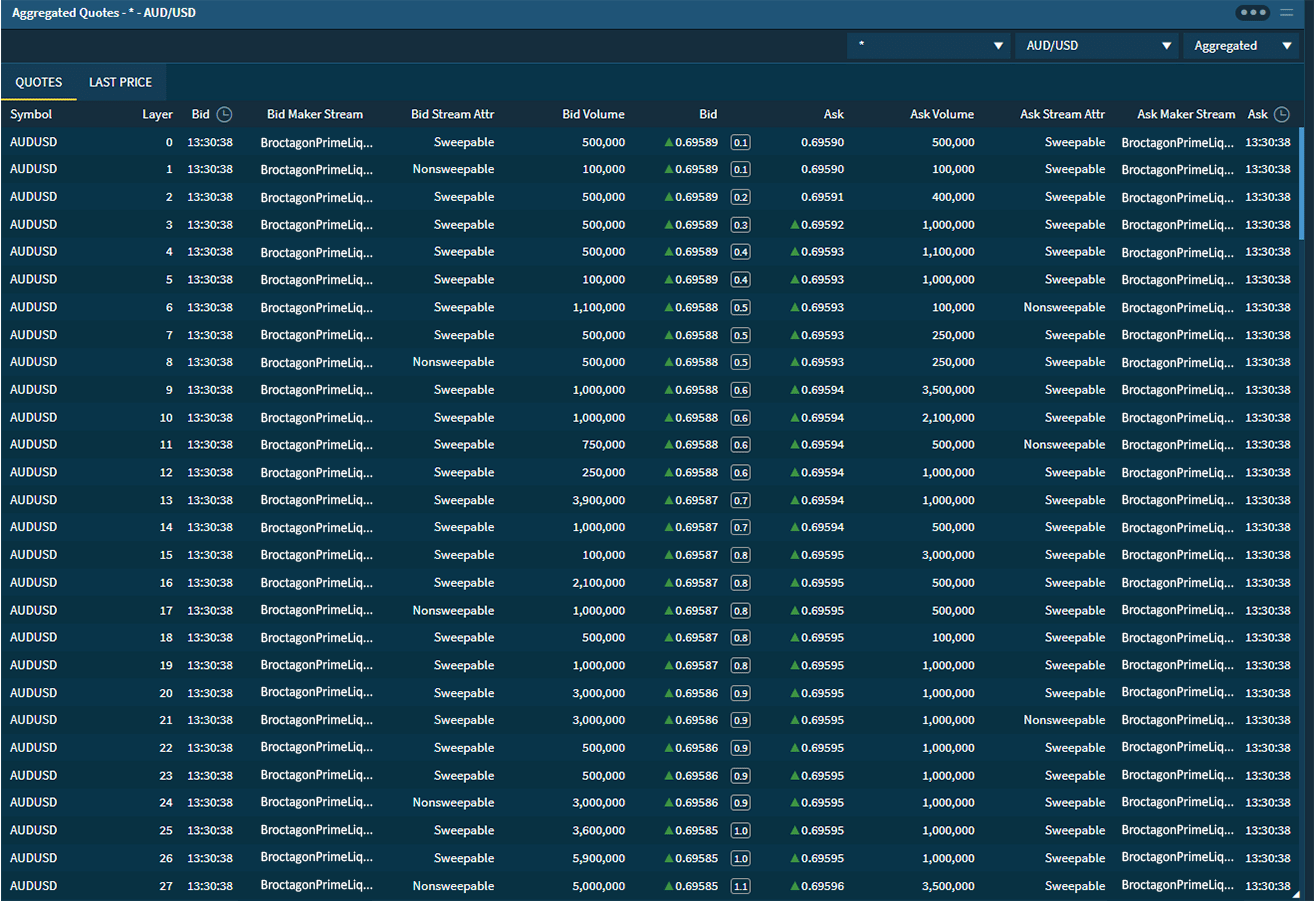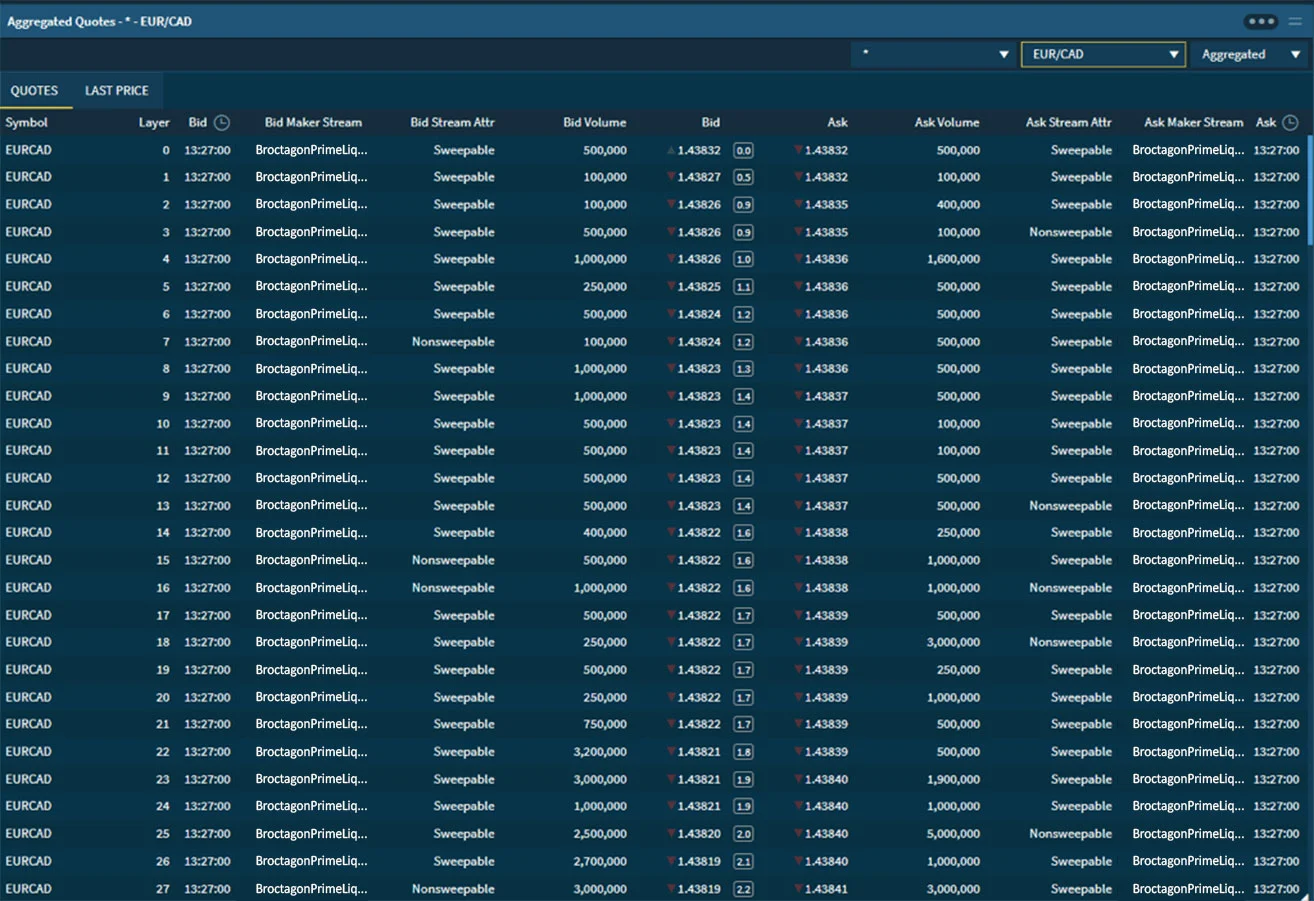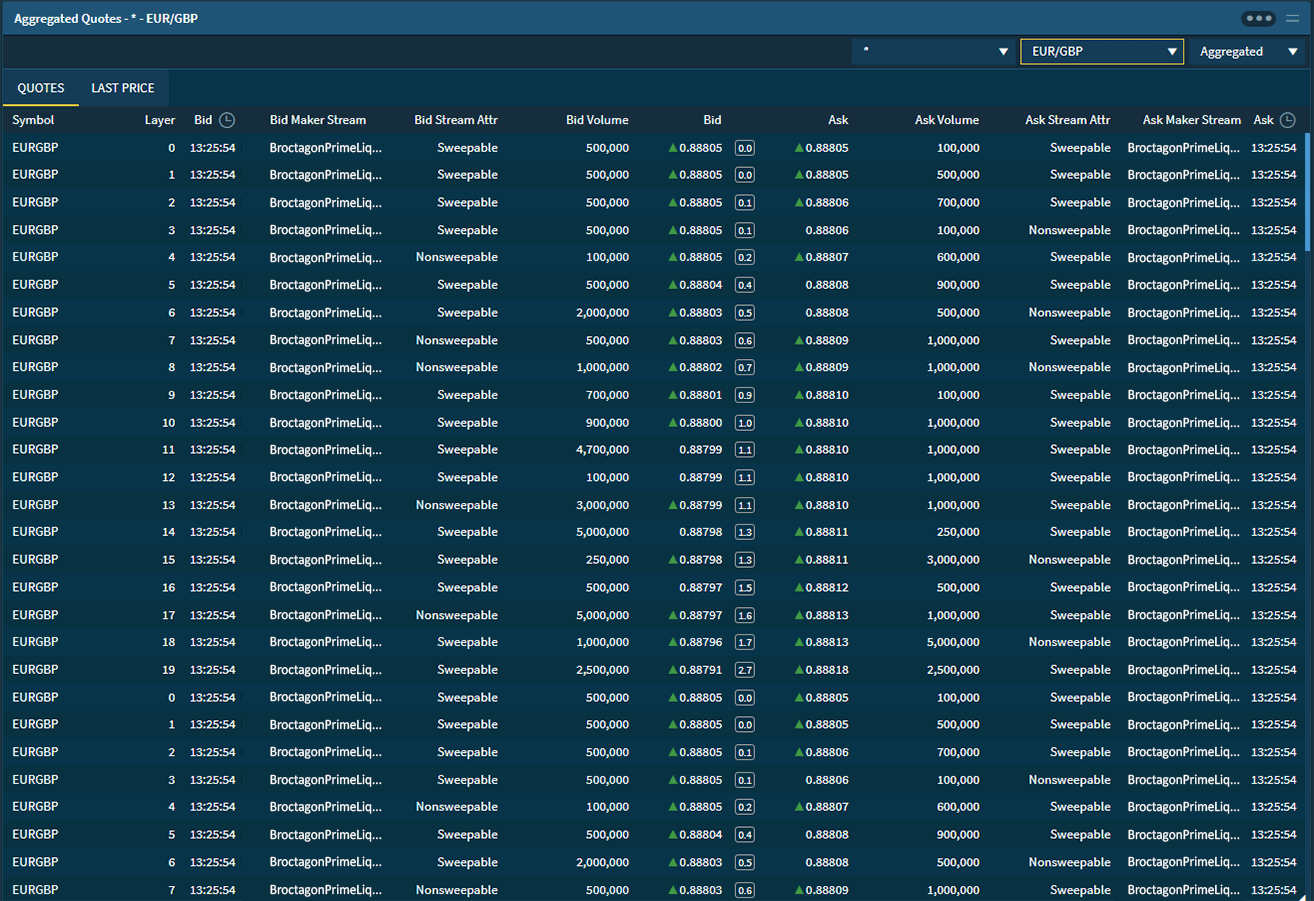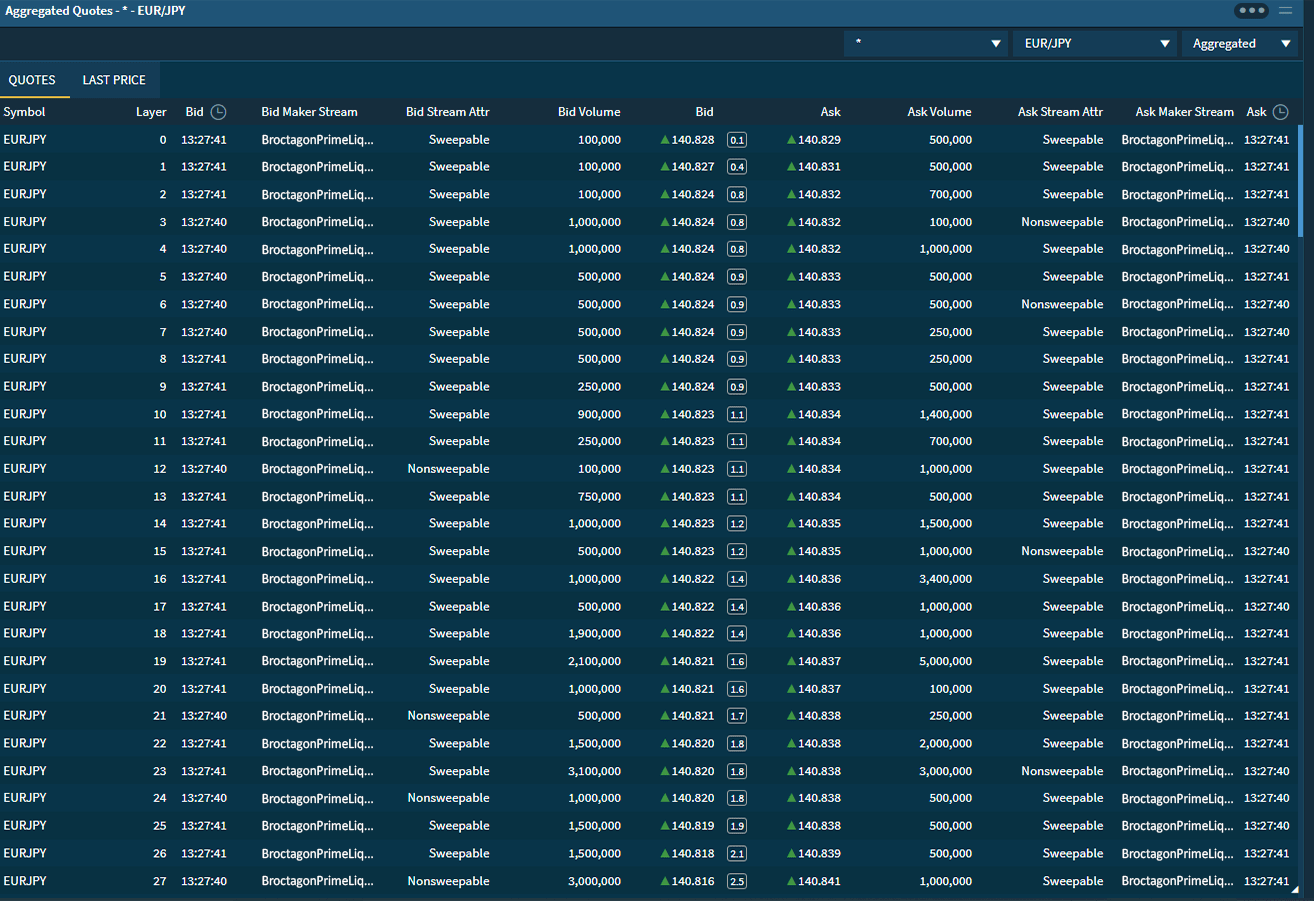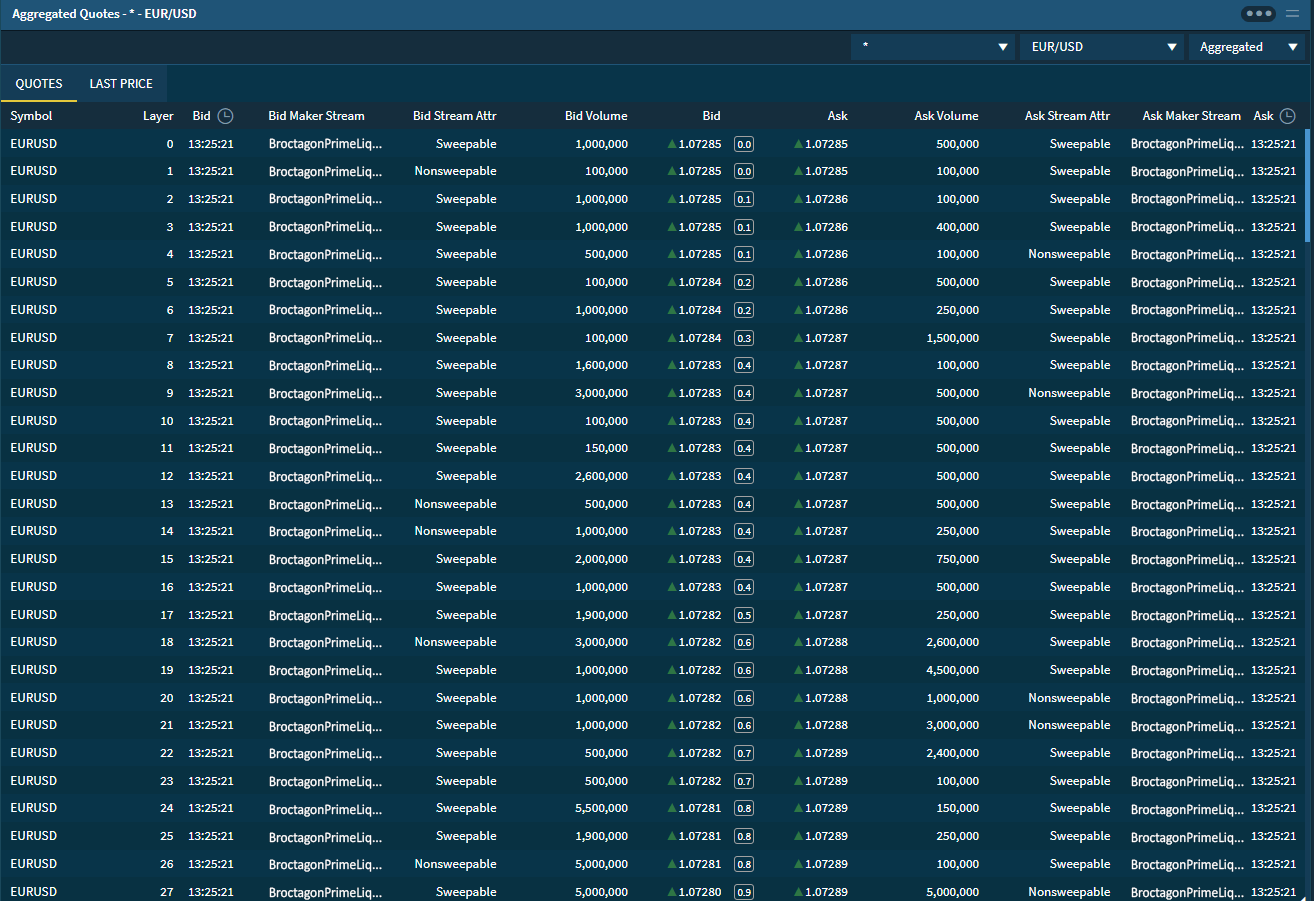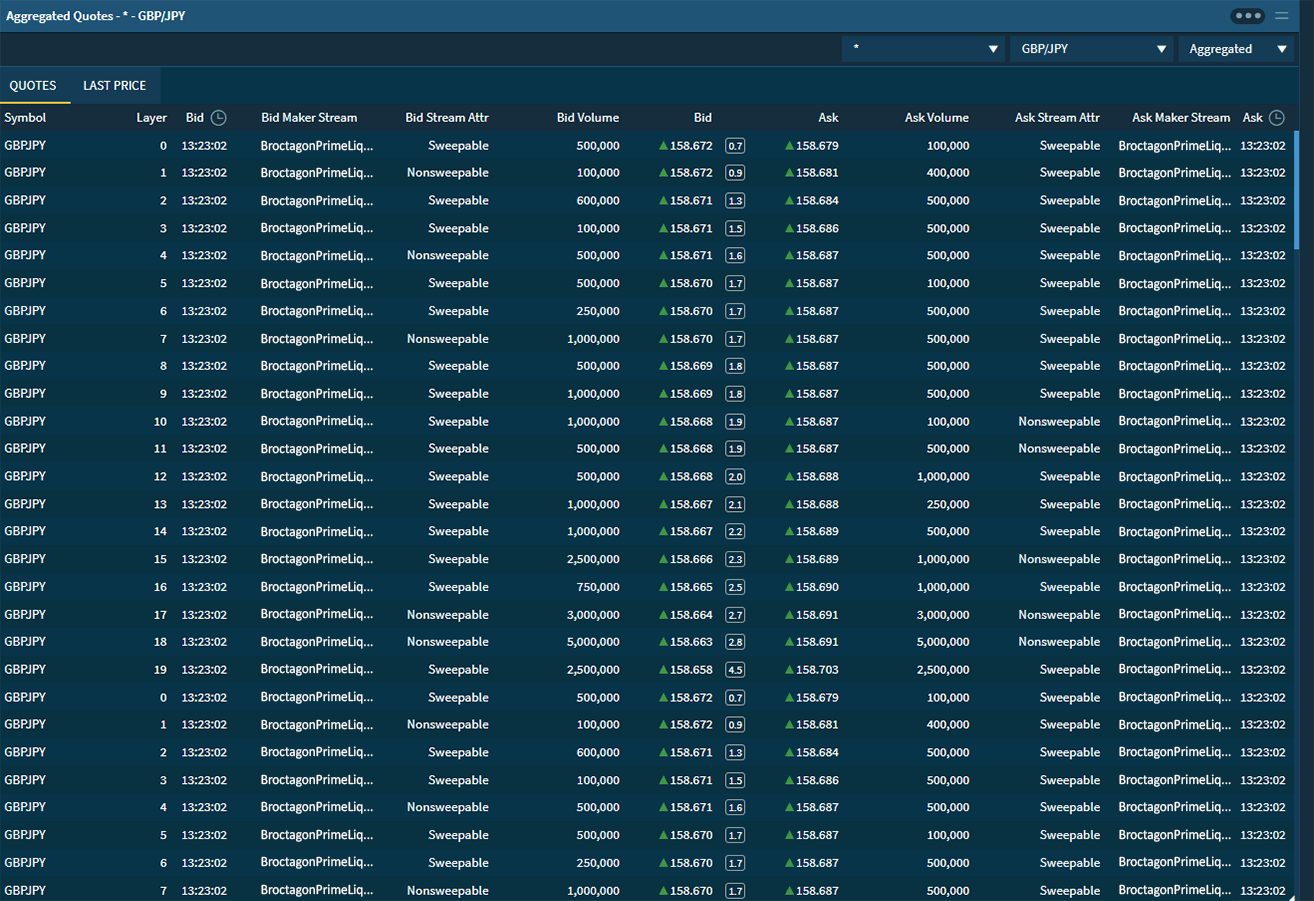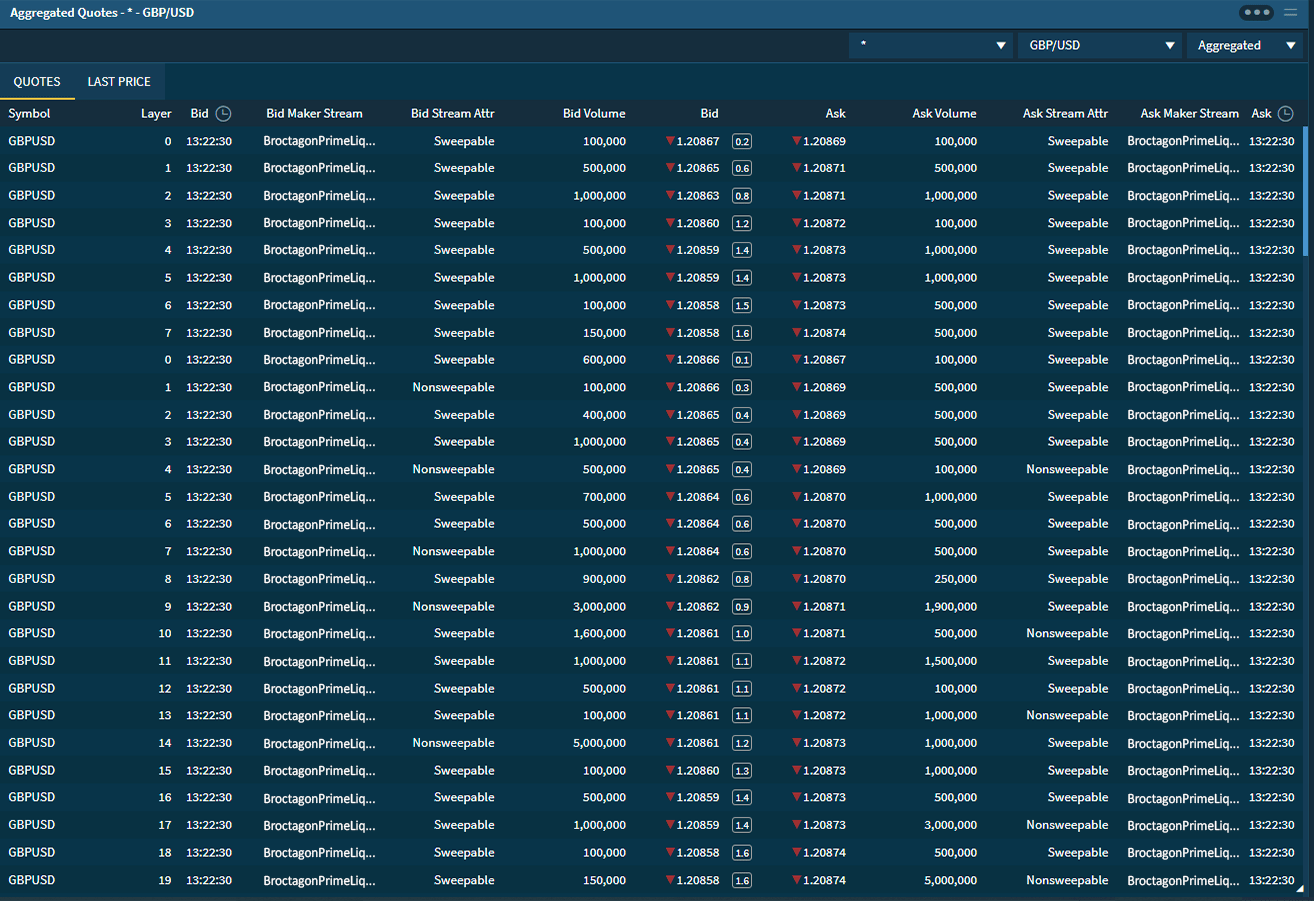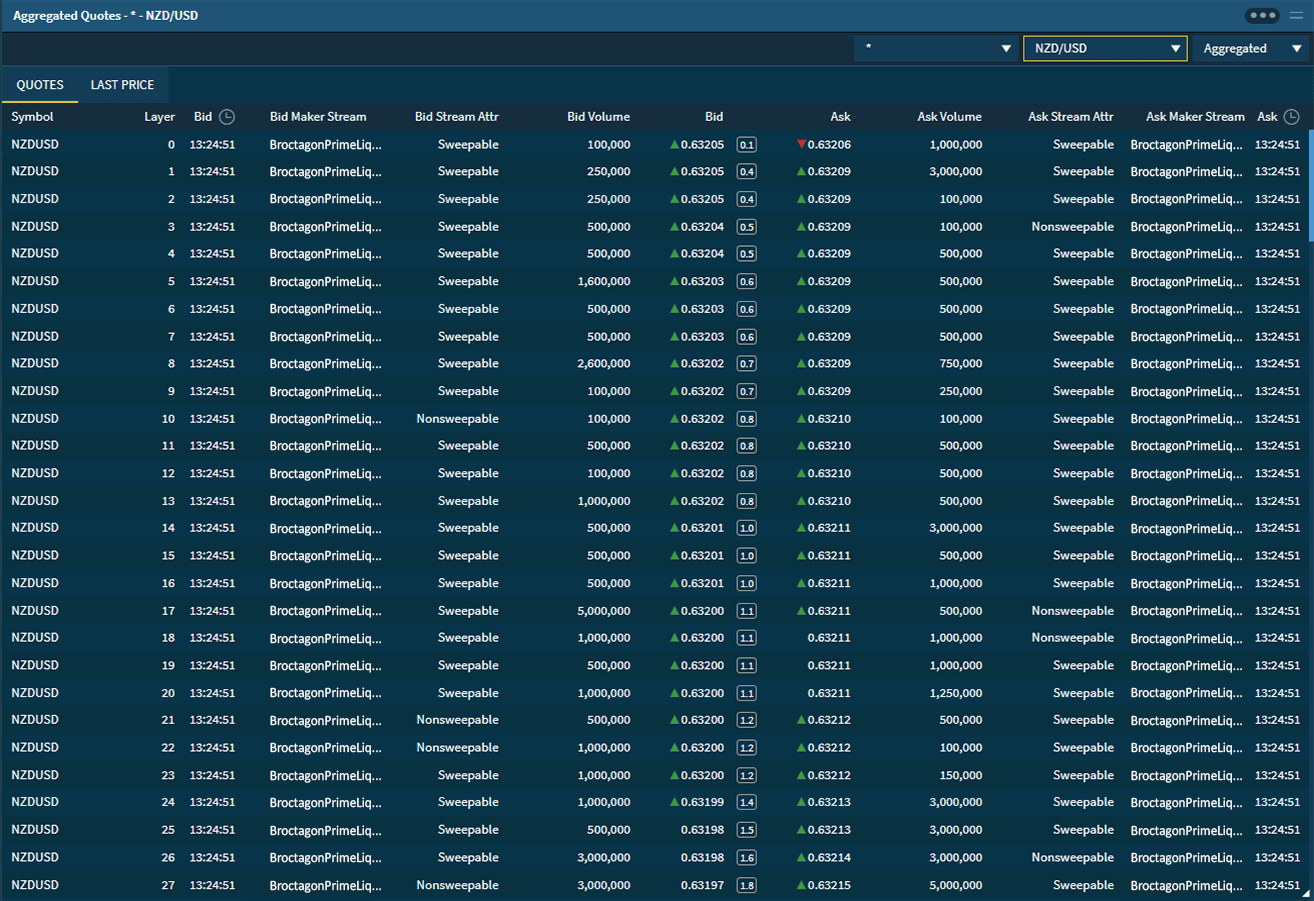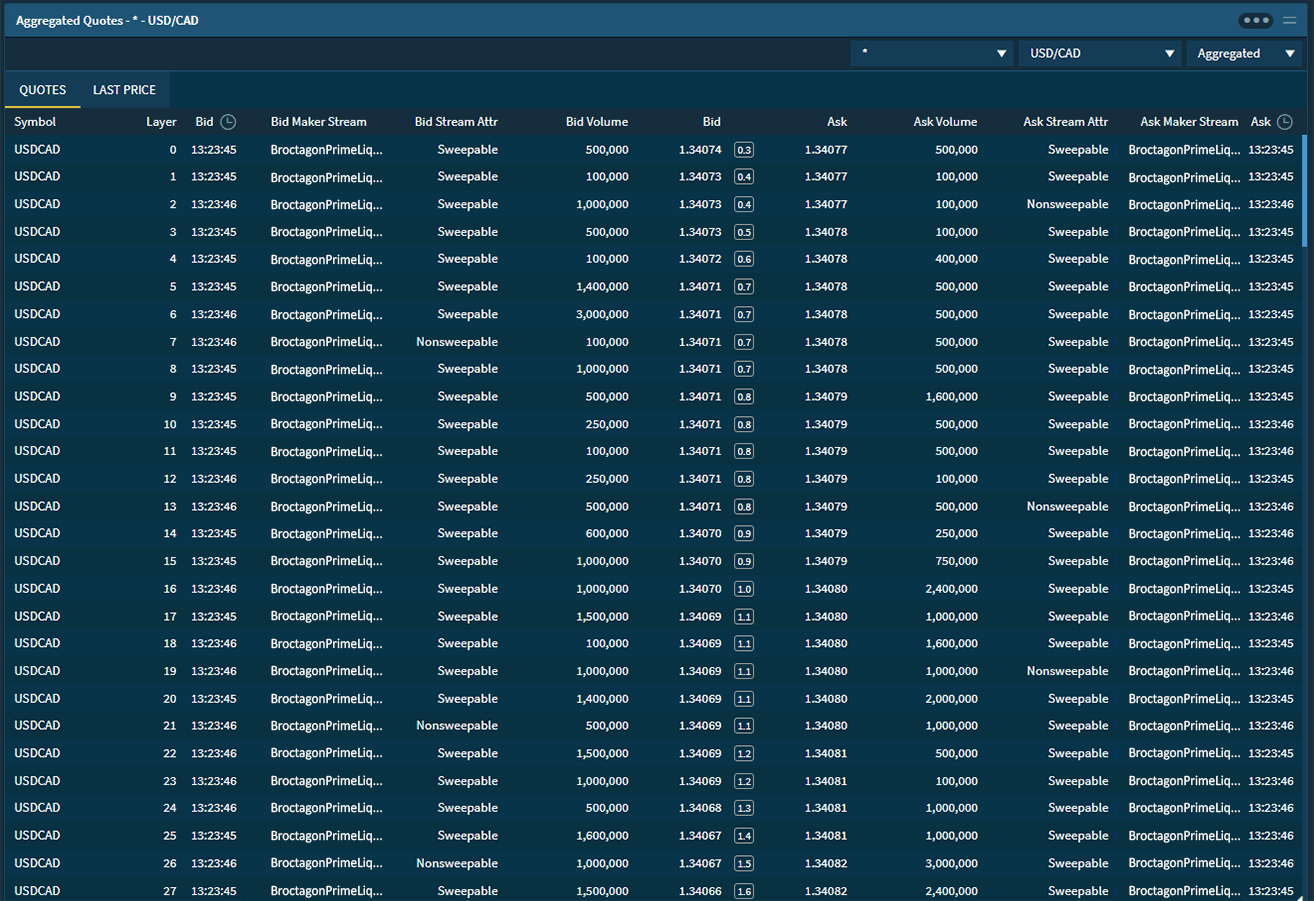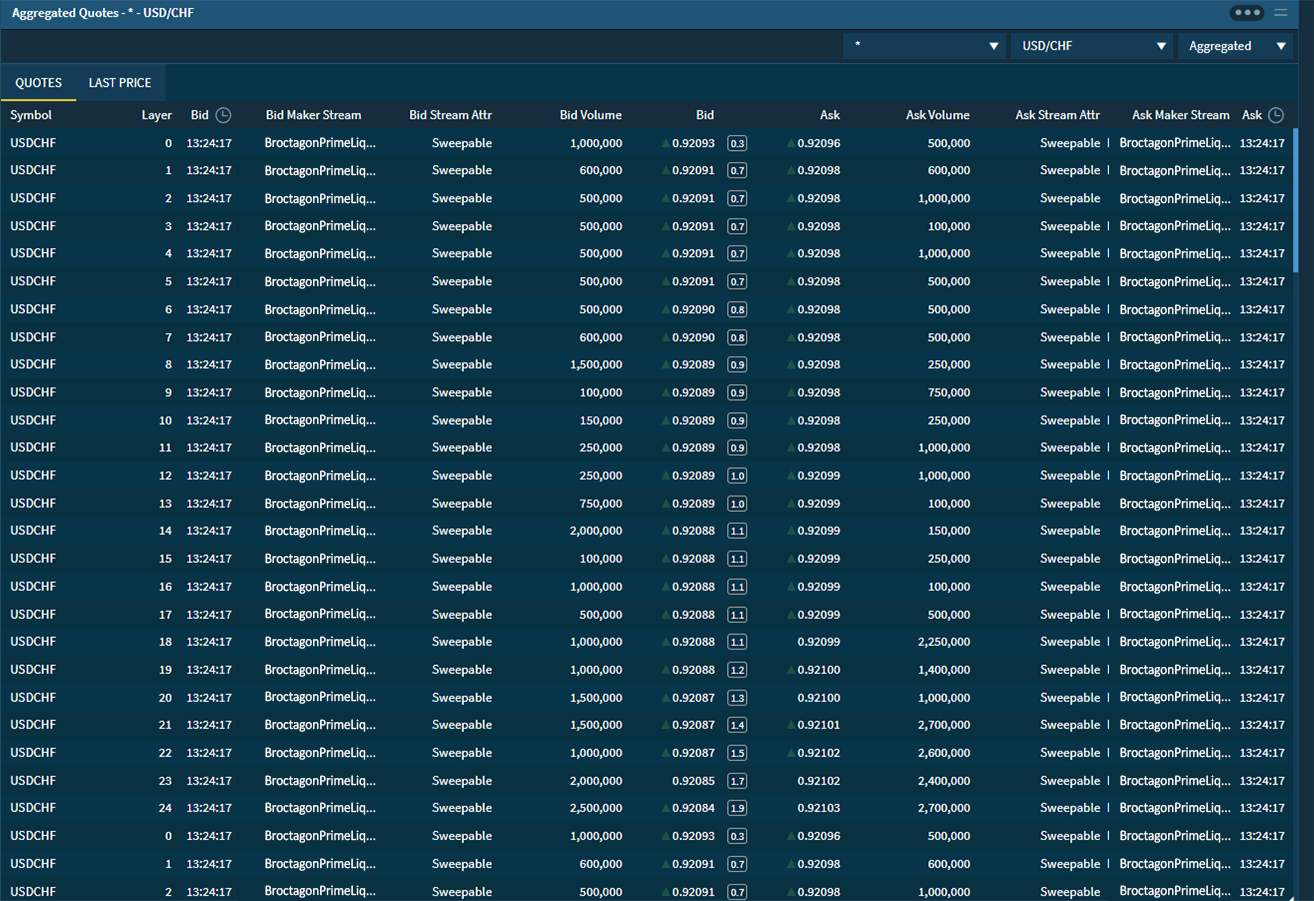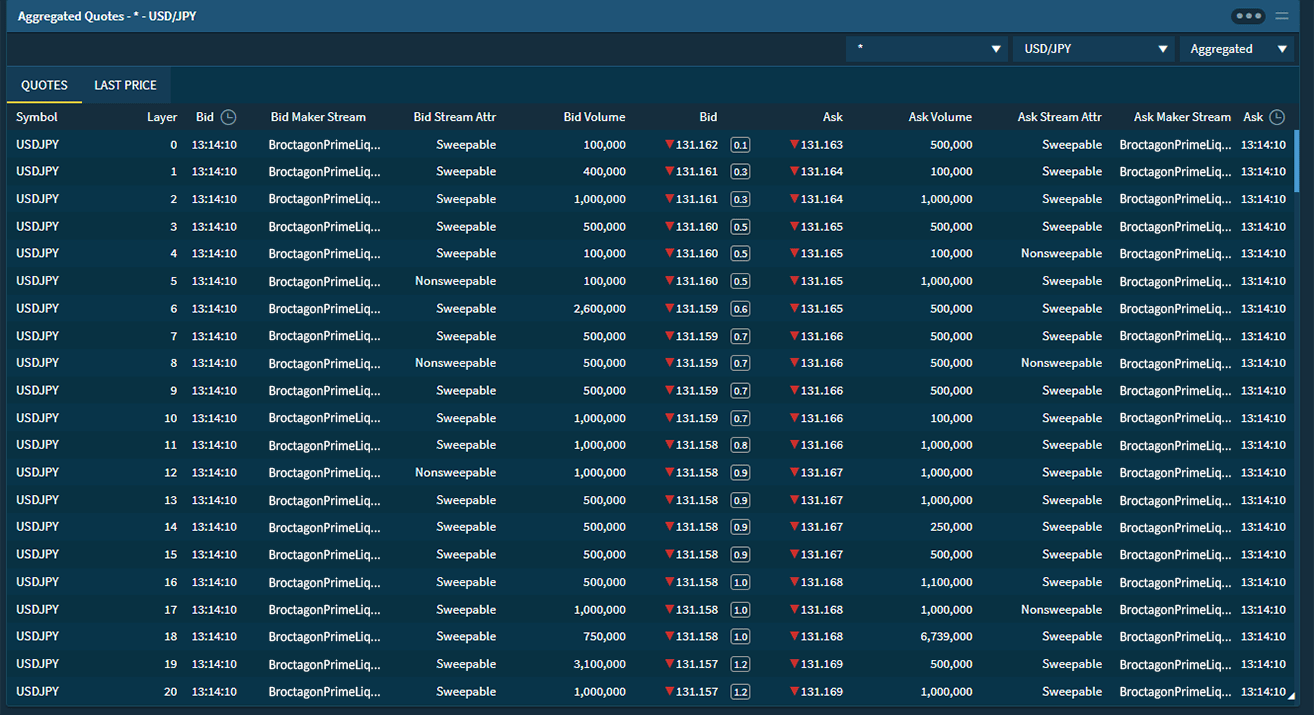AXIS CRM V3.21.0 – Update Log
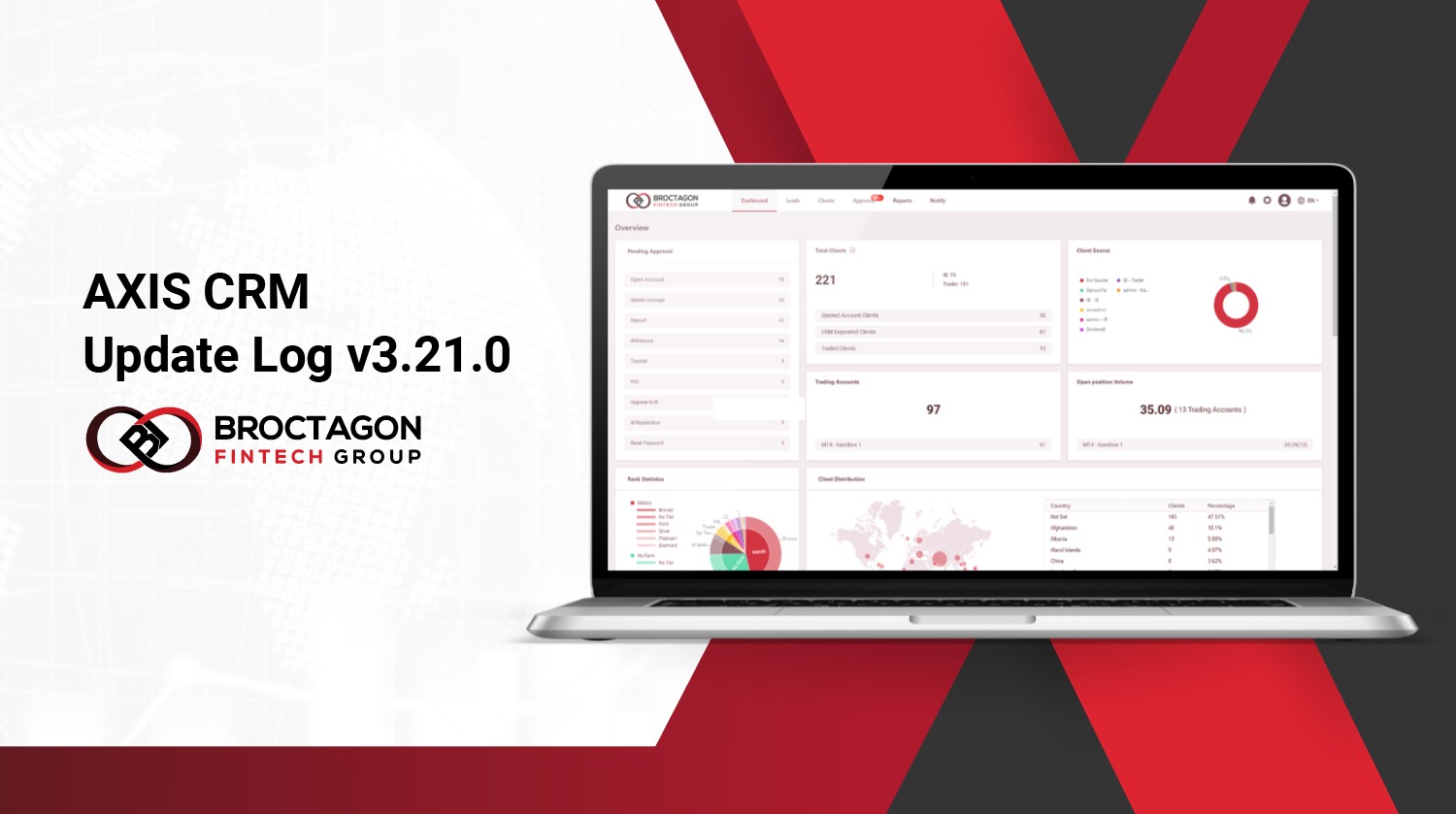
In this latest update, we have added some new functions into the IB Portal, as well as focused on several quality-of-life upgrades for data management.
IB Portal
- A view-only [Comprehensive Account Statement] has now been added into the [Clients Report]. Data permissions for this report can also be set – allowing IBs to view all or some trading account data. This will allow clients an easier overview and analysis of their trading accounts.
- Load times are now optimised for brokers with a large amount of trading accounts in the [Clients’ Report] screen. Instead of loading large quantities of data, the system now loads historical data of up to three months. This range can be customised.
- Information regarding Deposit, Withdrawal, and Transaction Volumes have now been added to the IB’s Clients summary under [My Clients]. The summary can also be set to reflect any set time period’s Deposit, Withdrawal, and Transaction Volumes. Brokers will have an easier time keeping up with their client activities with this more intuitive overview.
- In order to account for the different marketing initiatives held by our clients, the name of the client’s [Referral Program] can now be customised through [Back Office] > [Settings] > [Client Portal].
- Within the Client Portal, the name and display of the different system navigation options can also be customised now to suit the business needs of different brokers under [UI Settings] > [Navigation Settings]
Data Management
- Agent accounts will now be synchronized directly with MT4 and MT5 platforms. Agent accounts allow for risk control teams to assess trading accounts and referral trees under a specific IB. This addition will happen in tandem with an update in AXIS’ synchronisation logic, which will allow for better management of an IB’s trading accounts.
- Instead of having to manually set up a password each time a trader or IB account is set up, administrators can now automatically generate a password. This will save time for administrators, especially if they are creating accounts in batches.
- Leads that are converted into client accounts are now automatically attributed to the original owner instead of being attributed to the administrator that made the change, shortening the process for administrators handling such accounts.
- To better handle the limitations of certain roles, new role permissions – [Update Customer Type] and [Update Customer Group] have now been added into the [Role Management] interface.
Funding
- Drag-and-drop functionality has now been implemented under [Deposit Settings] for brokers to better manage the display and priority of payment methods and PSP methods as it appears to their traders.
- If a client manages multiple currencies, their total balance will now be displayed in USD by default on their [Dashboard] instead of being sorted alphabetically. The display currency can be set to a currency of choice.
General
- To allow clients to easily distinguish between disabled and enabled functions, functions that are activated will now feature green icons.
About Broctagon Fintech Group
Broctagon Fintech Group is a leading multi-asset liquidity and FX technology provider headquartered in Singapore, with over 15 years of global presence across China, Hong Kong, Malaysia, India, Thailand, and Armenia. We deliver performance-driven, bespoke solutions to more than 350 clients in over 50 countries, offering institutional-grade liquidity, brokerage and prop trading solutions, as well as enterprise blockchain development.